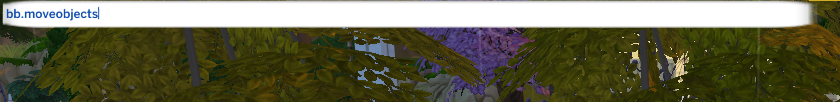MoveObjects is one of The Sims' most famous cheat codes, and The Sims 4 is no exception. The Sims 4 moveobjects lets you place objects more or less where you want them on a plot of land, without being hindered by other objects or by walls and doors. You can use it, for example, to place several plants close together, or place lots of knick-knacks in the same place to give a house a more natural, lively look.
Let's see how it works and how to use it.
How to activate the Sims 4 moveObjects?
How to activate the moveObjects in The Sims 4?
Total time 1 minute
Open the cheat console
On PC and Mac, press Ctrl Shift and C. On consoles, press L1 + L2 + R1 + R2 for PS4 players or LT + LB + RT + RB for Xbox One players.
Enter the cheat code bb.moveobjects
You can validate it by pressing the enter key.
What is the purpose of the moveObjects?
This cheat allows you to place your objects almost anywhere you want on your field. You can place objects through others, in front, etc... What to create original objects and make your houses more realistic.

Placing objects high up in the air
In addition to freeing your objects, the Sims 4 moveobjects allows you to place your objects in height, to put chairs on a table for example.
- To mount an object, press the Ctrl and ç
- To lower an object, press the Ctrl and