It's a big question you're asking us and we'll try to answer it as best we can. Please note that the base game and the expansions have different system requirements. The procedure for doing the checks is the same but the technical details may change.
The Sims 4 minimum system requirements
The best thing to do to get started is to take a look at the system requirements for the game. This is listed on all retailer sites and on Origin.
OPERATING SYSTEM : 64 bits required. Windows 7 (SP1), Windows 8, Windows 8.1 or Windows 10
PROCESSIVE: 1.8 GHz Intel Core 2 Duo, AMD Athlon 64 Dual-Core 4000+ or equivalent (For computers using integrated graphics chipsets, the game requires at least 2.0 GHz Intel Core 2 Duo, 2.0 GHz AMD Turion 64 X2 TL-62 or equivalent)
RAM: at least 4 GB of RAM
DISC PLAYER : DVD-Rom drive required for installation only
HARD DISK : at least 15 GB of available disk space with at least 1 GB of additional space for custom content and saved games
VIDEO: 128 MB of video RAM and support for Pixel Shader 3.0. Compatible graphics cards: NVIDIA GeForce 6600 or higher, ATI Radeon X1300 or higher, Intel GMA X4500 or higher
DIRECTX: DirectX 9.0, 10 and 11 compatible
PERIPHERALS : keyboard and mouse
INTERNET: Internet connection required for product activation.
If you know a little bit about computers, you will find all the information you need there. If not, take a look at the following.
Check if my Windows computer is compatible with The Sims 4
The most effective way to test if your computer (PC) is compatible with the game is to open the site Can You Run It. This site will do the verification automatically for you.
You just have to enter the name of the game "The Sims 4". You can also select the name of an expansion.
By clicking on "Can you run it", a program will download to your computer. Once the verification is done, the results will appear and give you the fateful answer.
Check if my Mac is compatible with The Sims 4
To play The Sims 4 on Mac, the procedure is less automatic but just as simple. Let's have a look at the minimum system requirements:
OPERATING SYSTEM : Metal required. Mac OS® X 10.11 (El Capitan)
PROCESSIVE: 2.4 GHz Intel Core 2 Duo or higher
RAM: at least 4 GB of RAM
HARD DISK : at least 15 GB of available disk space with at least 1 GB of additional space for custom content and saved games
VIDEO: NVIDIA GeForce 9600M GT, ATI Radeon HD 2600 Pro or higher. Video RAM of 256 MB or more
PERIPHERALS : keyboard and mouse
INTERNET: Internet connection required for product activation.
You will notice in the first line about the operating system that the game requires Metal. This is a technology that allows the game to run on macOS. The following mac models have it:
- MacBook released in 2015 or later
- MacBook Air released in 2012 or later
- MacBook Pro released in 2012 or later
- Mac mini released in 2012 or later
- iMac released in 2012 or later
- iMac Pro (all models)
- Mac Pro models released in late 2013 or later, as well as mid-2010 and mid-2012 models with a recommended Metal-compatible graphics card.
If your mac is not on this list, you will need to install theThe Sims 4 Classic EditionThis is a version that is not updated and does not allow access to the extensions released since November 2019.
For other system requirements, open your Mac's Apple menu and go to "About this Mac". There you'll find all the details to compare.

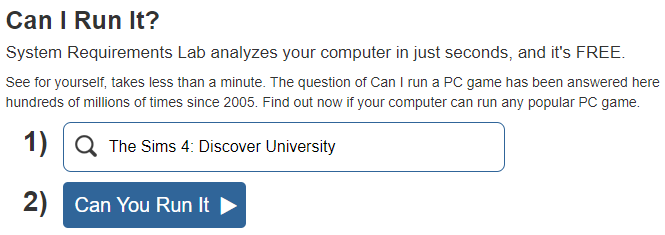
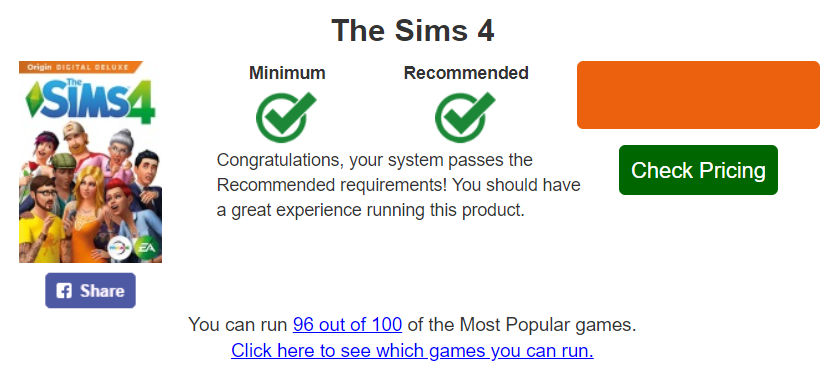

Hello,
It should be just fine. Given the age of the computer, it won't be lightning fast but you should still be able to play quite well.
Hello, I'm going to buy a macbook pro 2017 for my birthday I'd like to know if I'll be able to play sims 4 without worries. Thank you for your answer and have a nice day :)
Hello, for mac you'll have to go through Origin to download the game. Concerning the macbook pro itself it depends mainly on its year of release, if it dates from after 2016 it should be good.
Hello, on which platform can I download the game? I have a MacBook Pro 8go, do you think it's compatible?
Hello ! It should work + than correctly yes, especially with apple's new "M1" which should give a little boost.
Hello ! I would like to know if the MacBook APPLE MACBOOK AIR 13 " 256 GO SSD 8 GO RAM CHIP M1 SILVER NEW could be suitable for playing sims 3?
Yes! That's it !!!! Thanks for finding it, Alex! Well, this is an interesting site for choosing a future PC and finding out before you get it whether the chosen configuration will be able to run The Sims 4 or any other game!
Well, this is an interesting site for choosing a future PC and finding out before you get it whether the chosen configuration will be able to run The Sims 4 or any other game!
THANK YOU!!! 🥰
Ahhhhhhhhhhhhhhhh it would be there in: https://www.pcgamebenchmark.com/input/the-sims-4 ?
Ah, but we already had an idea. In fact, my husband was looking at computers with such and such a processor, such and such a graphics card, such and such a RAM, and I tried to check if it was Sims 4 compatible. Of course, there are minimum and recommended configurations for Sims 4 on the EA website or elsewhere, but when you don't necessarily know the difference between an Intel Iris Machin graphics card and a Radeon machin chouette, it's not easy. I'd come across a site that told you whether the game (or other games, for that matter) would work depending on what processor, graphics card and RAM you gave it, but I couldn't find it anymore. I just wanted to know if you had any ideas ;)
But in any case, don't worry, the purchase has already been made this afternoon! Just keep your fingers crossed!
Hi! Apart from checking manually I don't think it exists There are so many different configurations it would be a mess to record everything to compare
There are so many different configurations it would be a mess to record everything to compare 
Hello Alex!
Say, we're thinking of buying a new PC but I'd like to know if it will be able to run The Sims 4.
Can you run it sounds great, but I'm looking for a tool that will let me know BEFORE I buy whether the computer I'm planning to use will be able to run The Sims 4. Do you have this in your suitcases?
Hello Alex!
Say, we're thinking of buying a new PC but I'd like to know if it will be able to run The Sims 4.
Can you run it sounds great, but I'm looking for a tool that will let me know BEFORE I buy whether the computer I'm planning to use will be able to run The Sims 4. Do you have this in your suitcases?
Hello ! It should be good, yes
Hello,
Will a 2016 macbook pro macOS Monterey do with the Dog and Cat extension pack? Thanks!
Thank you for your answer!
Hello, it's hard to say, there are lots of different configurations with the same model name. Most of the time, Surfaces don't have any configuration requirements, so there's a high probability that you'll be able to play, but with graphics settings at a minimum.
Hello, I don't have my pc yet and I would like to know if it is compatible before buying it. It's a microsoft surface laptop 3. Thanks in advance
ok noted thanks :)
Hello,
According to the SimsWiki site, the macbook pro mid-2010 is limited. The game might work, but it might not, especially if you start to play a lot.
Hello, my MacBook Pro mid-2010 could run sims without extension?
Hello,
You should be wide yes :)
Hello, the MacBook Pro 13″ can run sims 4 without problems with lots of extensions, packs and kits?