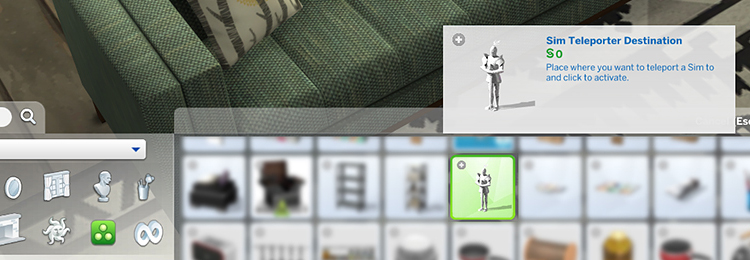Pose Player Sims 4
This is a mod that will add the ability to play poses and animations in the game. It adds an interaction to your sims called Pose By Name and Pose By Pack. Simply click on your sim as you would anything else. When you choose the Pose By Name option, you can enter the name of the animation and your sim will do that animation until you cancel the interaction. You can use it on your sim or any other sim, even if it's not part of your sim's household. To stop a sim from posing, simply click on it again and you'll have the option of stopping the pose.
You probably know them at least by name, today we will see together how to use the Pose Player and Sim Teleport in The Sims 4.
By Rope
We could directly test the poses on any sim in game, but you may want to place your sim in a specific spot to take the break. That's where this mod comes in! Look for it in the category Various decorations this armor:
Place it where you want your sims to be, point it in the right direction, place it a little higher if necessary, using the 9 and 0 keys (with bb.moveobjects activated). If you need to pose multiple sims, place all your armor at once: placing or moving objects, any of them, near a sim resets it and moves it.
Once this is in place, go back to life mode, put the game in pose, and click on the armor to teleport your sims, by clicking on the Teleport a Sim Here if he is on the field, or Summon a Sim to Here if it is elsewhere. It appears in the place of the armor (this one disappears), ready to be put in pose.
How to use the Pose Player in The Sims 4
Now, nothing could be easier. Click on your sims, and choose the interaction Pose by Pack. a list appears, and you should find the installation pack you have created, with its name and description.
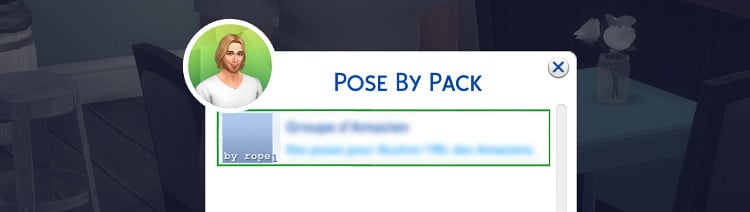
Then comes the list of the different poses in the pack. I'm not going to draw you a picture, just select the pose, and... voilà! All you have to do is look at the result.

Additional information
| Creator | Sims4Studio |
|---|
Similar downloads
Here is a small selection of Sims 4 mods which you can find on Curseforge and in our download catalog!
-

Increase the cost of long-term rewards
-

No mosaic / Enlever la mosaique et le flou Sims 4
-

Degraded loading screens
-

Control any Sim
Need help?
If you need further information about comment mettre des mods sur Les Sims 4, n'hésitez pas à jeter un oeil à notre tuto !