UI Cheats
This mod activates the UI cheats extension and allows you to use different cheats by clicking directly on the interface, instead of typing a command.
UI Cheats is a mod which, as its name suggests, lets you cheat via an interface. The aim is to have more possibilities than the cheat console and in an easier way. This mod was created by Weerbesu in 2015! Suffice to say, it's got a lot going for it. It's still supported today, and its regular updates mean it can help you cheat even with the latest extensions.
[ez-toc]
How to install the UI Cheats?
The UI Cheats may be particularly complex, but it's very easy to install. Just download a zip file, extract it into your Mods folder and you're ready to go! Of course, check that mods and other custom content are enabled in your game's settings, but other than that, there's no additional configuration to do.
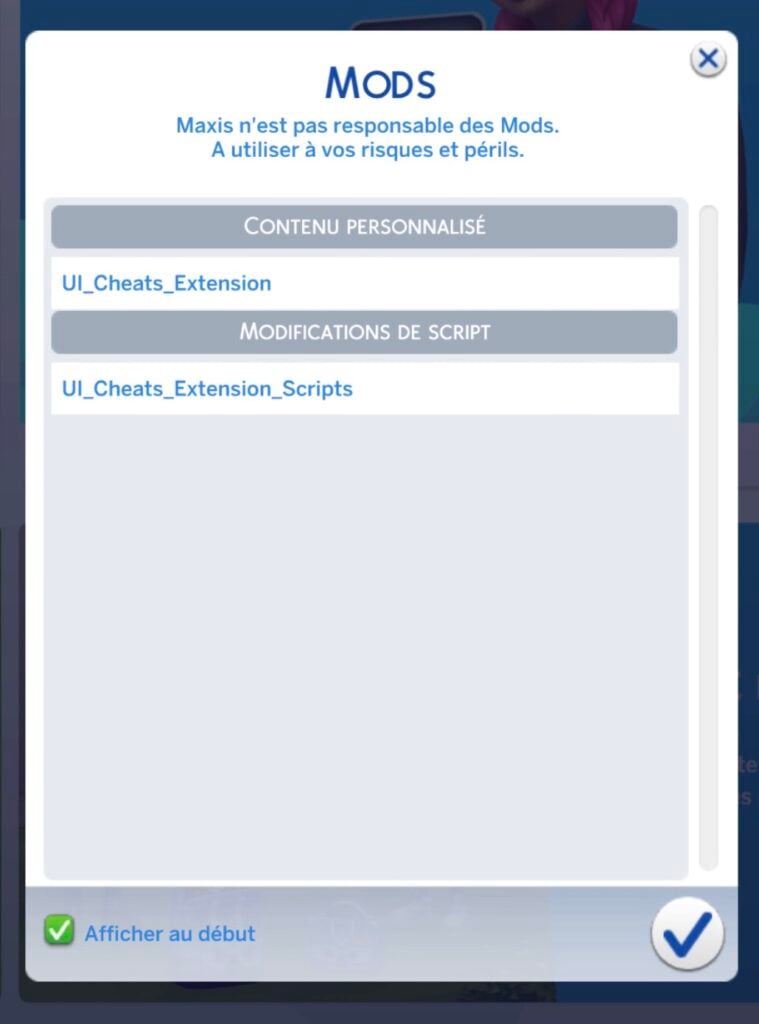
How to use UI Cheats
Once activated, you now have additional interactions that appear when you click on a Sim, an object or even the floor. In terms of the interface too, certain zones can now be clicked to validate a promotion, for example, or to develop a relationship. Let's get down to the nitty-gritty.
Easy money
Money and The Sims go back a long way! Everyone knows the motherlode cheat code. With UI Cheats, you have a little more refined control. Right-click on the funds in your household, and a small window will appear for you to choose the amount in your account. You can select not only the number of simflouzs you have, but also galactic credits (Sims 4 Star Wars Voyage sur Batuu), debris and pieces (Sims 4 Ecology).
Note that you have two buttons. One to add the value you've entered to the existing counters, the other to replace the current value with the one you've just entered.
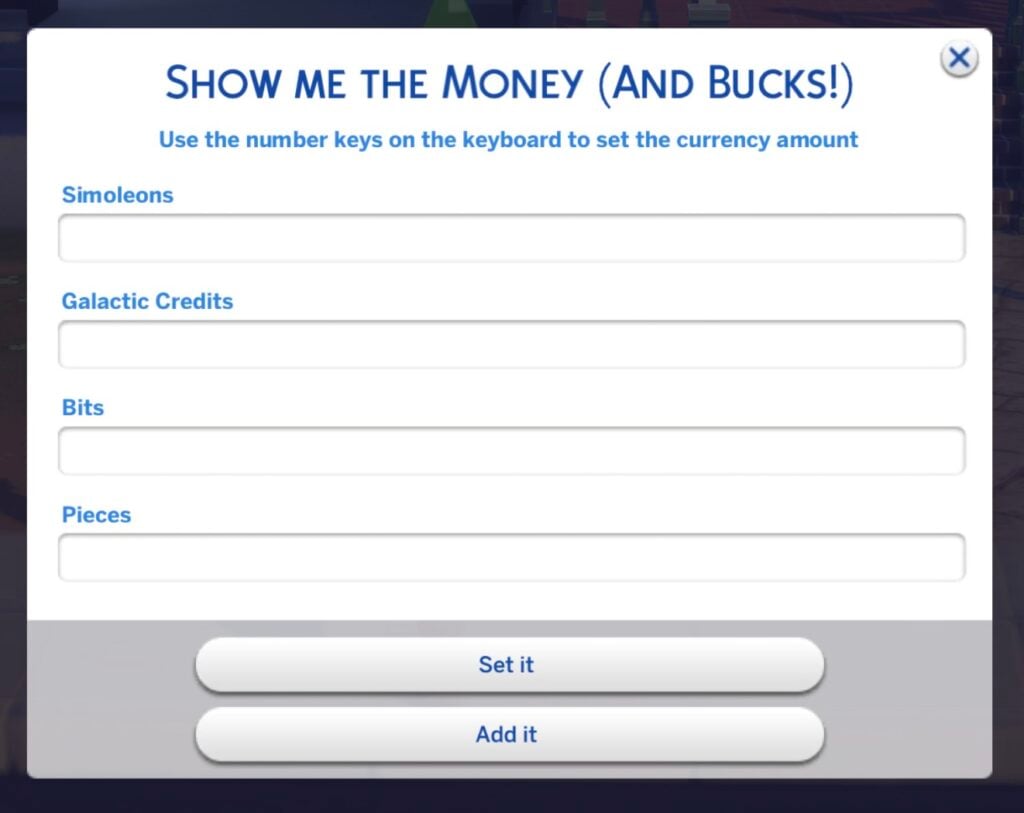
If you're feeling a bit lazy, a simple click on the household background adds 1000 simflouzs.
Cheating on requirements
The other pillar of The Sims (after money, of course) is needs. Your Sims need simflouzs, but they're also hungry. Clicking on the bar of any need sets the level where you clicked. So you can go up or down.
If your Sim is really in trouble, right-clicking on the Needs icon sets them all to maximum.
Cheating with aspirations
If one of your Sim's aspiration levels seems too complicated, just right-click on it and it will validate directly!
Remove embarrassing emotions
Sometimes, certain traits add emotions that take a particularly long time to disappear. Teenage Sims who become uncomfortable every time they bump into their family, for example. The UI Cheats lets you remove any state of mind with a single click. Just click on it and it's gone.
Change a Sim's personality
Let's take a look at your Sims' behavior for a moment. Over the years, the Sims have been enriched with a whole range of statistics: reputation, faction points, influence points, etc. All these statistics can be modified, as well as more basic ones such as age. As always, you need to right-click on the corresponding counter and a window will ask you for a value between -100 and 100.
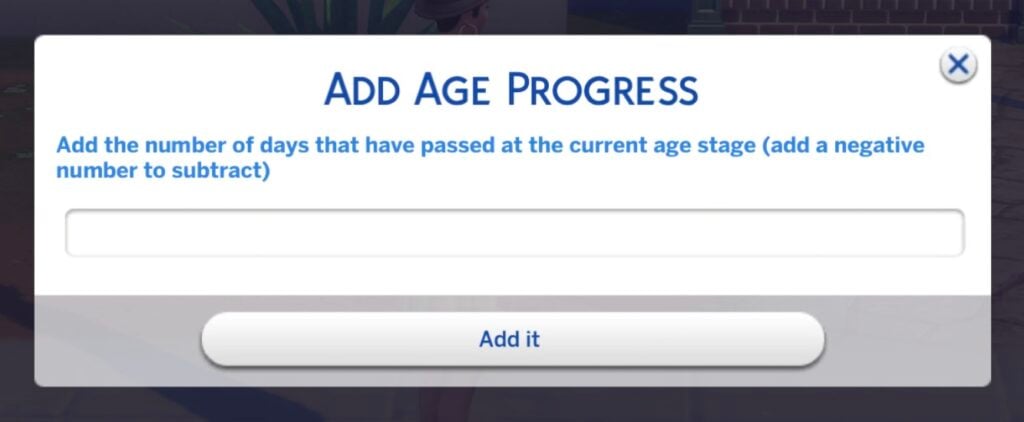
Right-click on the "Character traits" title to add new traits or delete existing ones. The same applies to styles and life stages.


Career and score cheats
Whether your Sim is an adult or a child, you may want to move him or her up the career ladder more quickly. By right-clicking on the career title or on the little icon on the side, you'll have the choice of promoting him, changing branch or even selecting another level.
Promotions are normally given according to your performance at work. To go a little faster, right-click on the progress bar and choose a value between -100 and 100 to increase or decrease it. The same applies to the reputation bar and to children's grades.
By the way, whether your Sim has homework or tasks to do at home, you can force them to be validated by right-clicking on them.
Finally, if your Sim is at university, you can cheat in the same way on his grade, curriculum or even validate his make-up exam yourself.
Bad relationships
We've talked about needs, simflouzs and work, but do your Sims also (perhaps) have a social life? Right-click on the relationship bar between two Sims, and a window opens for you to choose a numerical value to define their friendship and love. You need a value between -100 and 100, from enemy to best friend.

Controlling weather, time and seasons
If you have The Sims 4 Seasons expansion, you may know that you have a machine that lets you change the weather with more or less random results. The UI Cheats lets you control the weather with unrivalled reliability! Weather" in every sense of the word. Right-click on the weather icon to select the weather outside. If you click on the current season icon, you'll be able to choose one of the seasons.


Right-click on the clock to select the current time. Handy for moving forward in time. A word of warning on this point: it's probably best not to abuse this power. As in the movies, too much play with time can lead to bugs...
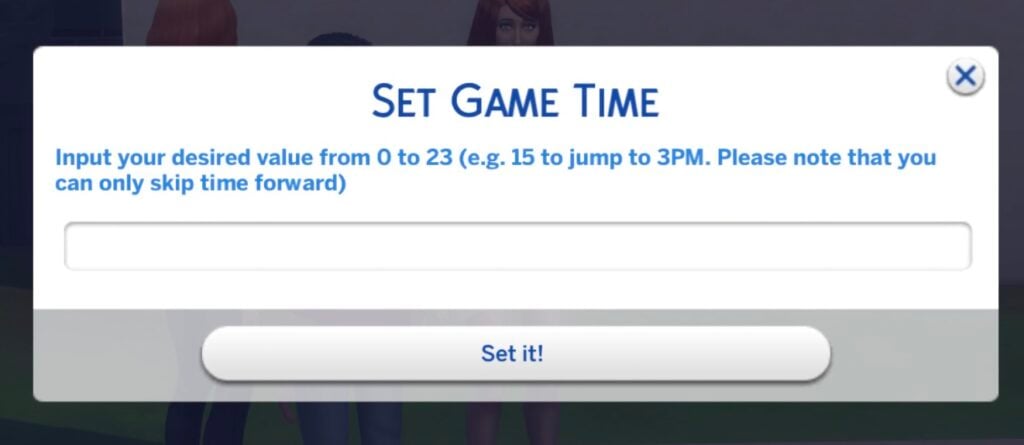
While we're on the subject of meteorological effects, with the Ecology extension, you can also change the pollution level of the neighborhood, again by right-clicking on the appropriate icon.
Eliminate neighborhood action plans
Let's stay in the Ecology pack with neighborhood action plans, you know those mini referendums where your neighbors can suddenly decide that it's a special day to fight in the street, or the one that authorizes everyone to pick at other Sims' homes (including yours). In short, you can now cancel the action plans that have been voted on. Click on a mailbox or on the community panel, see which action plan is active and right-click on it.
Tricky creatures
As with needs, most Sims 4 creatures have a bar that defines their level. By right-clicking on it, you can modify this level to gain ranks.
Vampires, wizards and werewolves also have extra abilities that you unlock with points. From now on, a simple right-click on one of these will give you the bonus or remove it. This applies not only to perks, but also to abilities such as wizard spells.
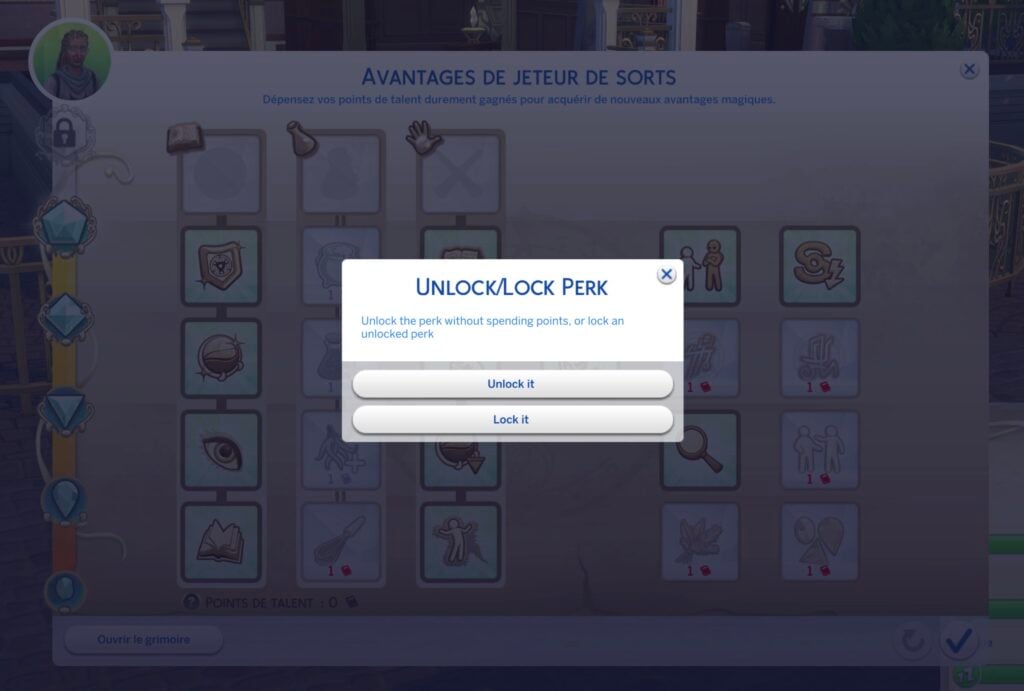
Unlock company / group bonuses
Whether in The Sims 4 At Work or The Sims 4 At The Restaurant, progressing in your business allows you to unlock bonus attributes that give you discounts on suppliers, more customers or additional interactions. As with creature bonuses, you can right-click on them and the perk will be unlocked. Another right-click will unlock it again.
The same goes for group bonuses in Les Sims 4 Vivre Ensemble or student organizations in A la Fac.
Other features
There are many more things that can be modified, but it would take us hours to list them all. Assume that this mod mainly uses the right-click to trigger a cheat. If you right-click on something, there's a good chance that UI Cheats has something planned for it. The number of stars in your restaurant, for example, right-click on it and you can change it. Right-click on a skill and you can change its level, etc, etc....
This guide is therefore not exhaustive for the options already released, but it's also a safe bet that new ones will be released with each pack. See you at the end of the year for the next expansion!
List of features
- Drag and drop requires a cheat sheet
- Right click on a requirement to adjust its value
- Left click on the money counter to earn 1000 simflouzs
- The right click on the money allows to define the funds of the household (simflouzs, galactic credits, coins,...)
- Right-click on a state of mind to delete it
- Right click on an aspiration target to fill it
- Right click on a skill to define its level
- Right click on the time to set the clock
- Right click on a relationship to define its value
- Right click on a promotion task, a daily task, an assignment to complete it immediately
- Right click on the performance bar to set its value
- Right click on the career icon to promote, demote, change branch or set a level
- Right click on the reputation/celebrity to set a rank
- Right-click on an event's objective to complete it
- Right click on a benefit (group, store, restaurant,...) to unlock it.
- Right click on the age progress bar to add or remove a certain number of days
- Right click on the vampire and spell caster progress points to advance or demote
- Right click on the ecological footprint icon to define the footprint of the land and the neighborhood.
- Right click on the icon of a course at the university to set its grade.
- Right click on the icon of the current season to modify it
- Right click on the current weather icon to change it
- Right click on a spell or potion to unlock it
- Right click on a success to unlock it
- Right click on an advantage counter (groups, stores, creatures,...) to adjust it
- Right click on a neighborhood action plan to delete it
- Right click on the green title bar of "Neighborhood Action Plan" in the Simology tab to open the voting panel even if you are not part of the neighborhood.
Additional information
| Creator | Weerbesu |
|---|
Reviews
Similar downloads
Here is a small selection of Sims 4 mods which you can find on Curseforge and in our download catalog!
Need help?
If you need further information about how to download Sims 4 modsIf you have any questions, please feel free to take a look at our guide!





Celia Nop -
Sad that it doesn't work made some tasks much easier for me. Can't wait for it to come back!
bri -
HOW DO WE DO IT?
Alex -
Hello,
Mods need to be updated by their creators with each game update otherwise it can cause problems. A new version of UI Cheats was released on July 26th but there seems to be a lot of problems with it.
Emily -
I don't understand why, but the mod doesn't work at all.
It made me bug all my game.
I took it off reluctantly because I liked it, but frankly I had no choice
Linette -
An essential when you play while cheating! (to be updated with each patch, but the creator updates it very quickly)