Wicked Whims
The Wicked Whims mod allows you to transform the sexuality of your Sims by making it more realistic.
This mod is for adult players only.
What does the Wicked Whims mod do?
This mod adds many new features to the game. Already, it allows you to replace the hidden snap under the comforter with more real-life scenes. It also adds content on all aspects of modern sexuality. It lets you use contraception, view pornography, etc. through dozens and dozens of different settings.
How to download the Wicked Whims ?
The mod can be downloaded directly from the creator's website, Turbodriver. Please note that WickedWhims is a "big" mod and needs to be updated regularly. A notification will appear directly in your game when a new version is available.
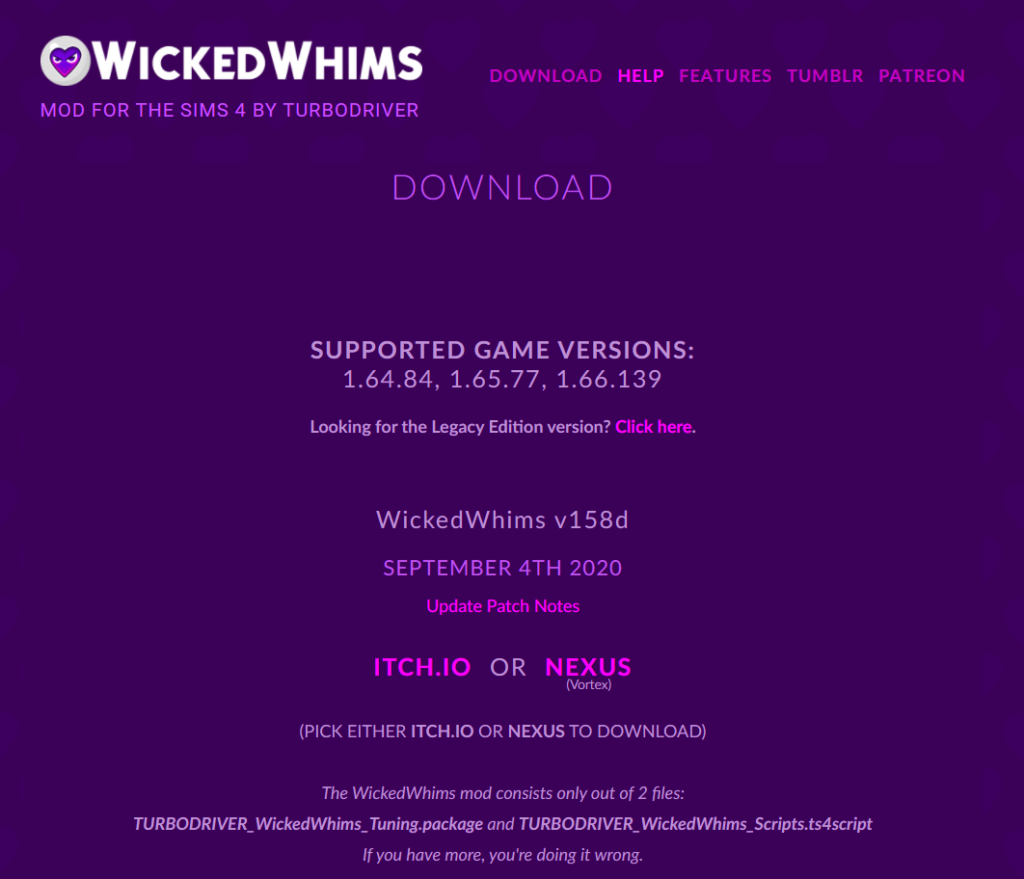
Vous avez deux moyens de procéder au téléchargement, via itch.io et Nexus. Prenez le site que vous préférez utiliser et téléchargez la bête ! Vous obtiendrez un fichier zip avec trois fichiers. Un dossier avec le mod, une vidéo d’instructions et un fichier texte. Extrayez le dossier WickedWhimsMod dans le dossier Documents/Electronic Arts/The Sims 4/Mods.
This folder contains two files, a .ts4script and a .package, they will be loaded directly by the game at the next launch, provided that you have enabled custom content and scripts in the game settings of course.
You've just installed the base. Now you can add free extensions. These extensions, or rather animations, correspond to the way in which your sims will snap. A whole catalog is available on the same download page as the mod itself. All are downloadable via loverslab, where you'll need an account to proceed. We'll let you choose which animations you'd like. Downloaded animations are in the form of .package files, and install like all other mods. mods.
How to use WickedWhims?
To show you that the mod has been installed correctly, a small notification will appear when you launch a game.

You'll notice that a new "Wicked" interaction has arrived as soon as you click on an object compatible with one of the animations you've downloaded - the bed, for example.

This menu also offers you to set up the mod, we will start there.
The WickedWhims settings
By clicking on the Settings menu, you will find all the possible settings on the sexuality of your Sims.
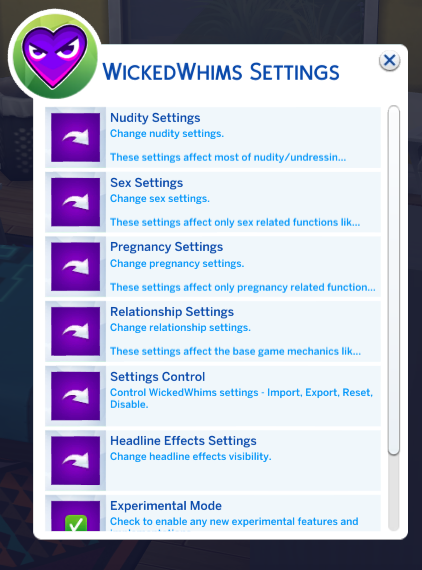
The first menu lets you manage your Sims' nudity. WickedWhims adds a "Naturism and exhibitionism" module. Thanks to it, you can unlock new interactions that allow you to undress your Sims and those around them with a skill that increases with the amount of time they spend naked. Various settings let you decide whether your Sims can remain naked without shocking anyone, how autonomous nudity is, and so on...
Second menu, sex. Here you can choose quite a few details about your Sims' sexual relationships. What their gender preferences are, whether they can ask to do the dirty on their own,...
The next menu takes care of setting the sims' pregnancy parameters. How many days it lasts, whether contraception is available and whether menstruation has an impact.
Finally, the next parameter defines the relationships between Sims. What criteria attract them, can they miss someone,...
Sex with WickedWhims
To initiate sexual intercourse, click on an object compatible with one of the animations and select Sex. You'll then be presented with a range of possible practices, and the option of selecting an animation or letting your Sims choose.

During the act, you can click on any Sim to change position or animation. If other Sims are making a fuss in public, you can click on them to ask them to stop.
Contraceptive methods
By clicking on the computer, a new Wicked menu appears. Here you can shop for contraceptives, pills and condoms. Shampoos and other hygiene products are also available.
Once you've received the products, place them in the inventory of the Sim concerned. By clicking on them, you can choose to automate their use to avoid or at least limit any surprise pregnancy.
Pornography
Your Sims can watch olé-olé movies, as they used to say. These movies are visible on the computer to all adult Sims.
Traits and awards
Traits have been added to the game to define each Sim's sexuality more precisely. For example, you can give a Sim a reward for refusing to be with him or her.
Reviews
Similar downloads
Here is a small selection of Sims 4 mods which you can find on Curseforge and in our download catalog!
-

No mosaic / Enlever la mosaique et le flou Sims 4
-

Functional cows
-

Boulanger aspiration
-

Career Overhaul Suite
Need help?
If you need further information about comment installer un mod Sims 4, n'hésitez pas à jeter un oeil à notre tuto !
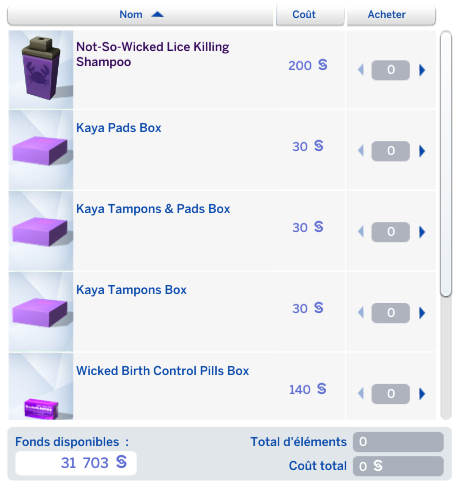




Alex -
No parental control activated on your computer? The site should be considered an adult site
Julia -
I'm trying to download wicked whims but as soon as I press on it, it blocks my site. I'd like to know how to do this please.
Alex -
Hello,
Of course, mods can be installed with the Steam version too. The "Electronic Arts" folder is normally located in the same place, in your Documents, and is created when the game is first launched.
Erwan -
Hello I installed the Sims with Steam (free) can I still have the extension? since I managed to download it but I can not put it in the computer more I do not even have the folder "Electronic Arts" that appears and even less the folder "mods" can you help me
Alex -
Hello,
You have followed all the instructions here: https://wickedwhimsmod.com/manual-mod-installation?
alizee -
good evening, when i install wicked whims it is in custom content but not in script modifications... i can't have most of the interactions: fighting, sex but i have the career but can't have promotion since i don't have the lives please help me
AbdelAvaKing -
Check if the mod version was compatible with your game version
Alex -
Hello,
There's a link to Nexus and a link to itch.io on the WickedWhims site, so if you can't use one you can use the other.
ke5Dj6Y3 -
I can't install the wicked whims mod.
ke5Dj6Y3 -
Hello, I can't register on nexus, can you help me?
Likes -
Hello, I downloaded the game for free, is it still possible to get this extension?
Alex -
Hello,
The concern with the customers disappears when you remove the mod?
Chilla -
Hello,
I installed wicked whims, it works!! but the problem is that I can't get the animations and now my customers aren't paying me! :( I don't know what to do, thank you for your help.
Alex -
Hello,
Have you tried seeing if other mods work? This will show whether the problem lies with the mod or the game settings.
ANGE -
I followed the steps but when I click on a sims nothing is displayed
ayxila -
Hello, I followed all the steps correctly but when I get to the game, I can't use the mod (for example, I click on the bed or any other object linked to the mod but it doesn't offer anything) and it's been 2 times that I've reinstalled the mod... I hope you can help me, thank you in advance.
Alex -
Hello,
You can try removing the mod and reinstalling it afterwards, it usually unblocks the situation.
Gormand -
Hello I installed the mode as registered I followed heaps and heaps of video for the installation of this mode but arrived at the game I can only use it once, basically all at the beginning I display the notifs to say that everything is fine so I click on a place and there is everything registered as it should happen but after the act when I want to do it again and well there is only written "setting" but not "sex" ... I do not understand anything ...
Alex -
Yes yes .cfg sorry, my finger ripped. On the other hand, you're talking about the Wicked Whims zip folder, you need to unzip it for it to work and place the folder directly in Mods
Aries_weirdgirl -
Hello,
No, the only file (besides my WickedWims zip folder) is a Resource.cfg file and not Recource.csg
Alex -
Hello,
Do you have a Resource.csg file in the Mods folder?
Aries_weirdgirl -
Hello,
is it normal for my game to tell me at launch that I only have my package folder?
While my TS4SCRIPT folder is well present in the WickedWhims folder.
Thanks in advance
Alex -
By clicking on the sims you should have a button to change their place.
Coco -
Hello,
I would like to know how to switch places with your partner.
Thank you.