In this tutorial we will learn how to change the clothes of a pregnant simsette.
To get started, you will need the Mod : Nrass , more commonly called Master Controller (For more information about this mod, please visit : HERE )
First of all, you may have already noticed that maternity clothes fit randomly and are often uncoordinated.
We will take this Simsette as an example:

Once the pregnancy has been announced and you have the Mod Master Controller in your game, simply click on the sim in question and select "Pregnancy".Nrass "as below.

Then, click on "Master Controller ".

A new menu opens, click on "Stylist "at the bottom of the menu.

You will arrive in the CASEThen select the clothing tab as usual.

Then click on a type of clothing, such as (everyday clothing) exactly as in the CAS.
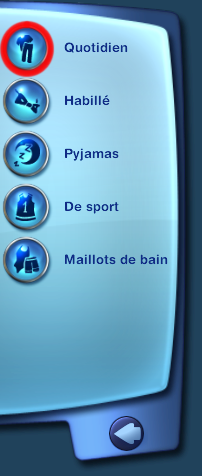
Once you have chosen your new outfit, validate your choice using the tab at the bottom of the window.

And that's it! Your Simsette is changed and dressed up even with a little one in her belly.
WARNING: Some clothes (custom content) may be available for pregnant Sims, but some of them may hide their swollen belly.
End of the tutorial.