Hello ! Today I'm going to give you a quick tutorial on how to find hidden objects in "The Sims 4". To give you an example, the hidden objects are pots and pans used by your Sims, public toilets, fishing lakes, books, drinks, fruit and vegetables, and so on.
The great thing about this is that you'll have new items to decorate your home with!
Come on, let's go!
Table of contents
How to display hidden debugging objects
Total Time: 2 minutes
Activate the testingcheats cheat code

Start by going to the construction mode. Then, you will open the cheat code console (as a reminder, press: ctrl + alt + C) and you will enter a first code: testingcheats true
Activate the cheat code showhiddenobjects
You will enter a second code: bb.showhiddenobjects
Display all objects by function
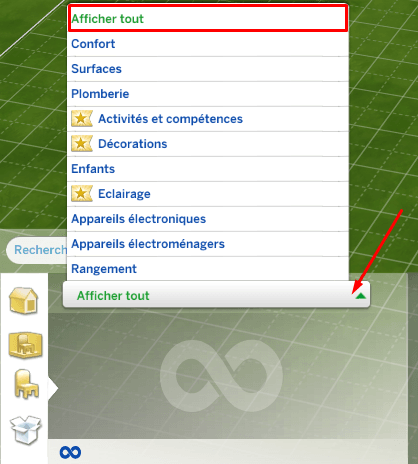
Now the hidden items have been added to the buy/build mode! They're scattered throughout the categories, but if you want to find them all at once, you'll head to the "Items by Function" section, then to "Show All".
Sorting the debugging objects

Finally, you can enter in the search bar: **DEBOGAGE** and there, oh miracle, the game teleports you a little further down the item list, and your beautiful items are there!
I hope this little tutorial will be useful to you!



Hello,
The houses that are in debugging are sceneries yes, they are the grounds used in the squares of some cities for example.
Hello,
I have access to all the items but I have a big problem. There are houses that I discovered with this trick but when I place it on my land, it doesn't look "real". My sims go through it, you can't change anything on it etc. It looks like a set. We can't interact with the objects in the DEBUG?
Thanks :)
Thank you very much for this very clear tuto. This is the 3rd one I try but the only one with explanations that allow me to find the debugging objects...
Great thanks
In fact, when you search **DEBOGAGE** as indicated in the tutorial I proposed, you can't find the hidden objects in the game anymore because of the last patch. I noticed it yesterday, I needed it and I couldn't use it. And I just read an article that says that it has indeed changed. I have to go check in game and look at the update notes if it talks about it or not, I will keep the forum informed to update the tutorial as soon as possible. :)
You mean the codes have been simplified? Where did you get the source? :o
With the last Sims 4 patch, the word to enter to find the objects in the debug mode has changed. I'll update the tutorial in the week-end, I have to check in game if it works well before to propose it to you ;)
Oh yes, it goes back to the Amazikiki restaurant, when we had to arrange the kitchens, it's nice that you remembered. :)
Thank you very much!
I hadn't seen this tip thanks flash!