With The Sims Medieval, cheat codes are... few and far between. Let's face it. But don't worry, we'll tell you how to unlock more.
As in other games of the sims franchise, to enter a cheat code, press the Ctrl Shift C keys on your keyboard and enter the code in the bar that appears.
Let's start with a review of the codes available to all at launch:
| Cheat code | Effect |
|---|---|
| kaching | Add 1000 simflouzs |
| motherlode | Add 50,000 simflouzs |
| rerollquests | Remove at random the quests offered to the player |
| hideheadlineeffects on/off | Activate or deactivate the prisms and thought bubbles above the Sims |
There are other cheat codes that can be unlocked by digging into the game files. If you installed the game from Origin, open the default file located at: C:\Program Files (x86)\Origin Games\The Sims Medieval\GameData\Shared\NonPackaged\Ini\Commands.ini . You should be able to open it with any text editor.
Replace the 0 after TestingCheatsEnabled with a 1 to enable advanced cheats. As the file indicates, we recommend that you make a copy of your saves before restarting the game, to avoid any problems.
This manipulation unlocks the following codes:
| Cheat code | Effects |
|---|---|
| setqp xxx | Adds quest points. Replace xxx with the number of points |
| setkp xxx | Adds reward points. Replace xxx with the number of points |
| enablerespos | Activate responsibilities |
| disablerespos | Disable responsibilities |
| showallquests | Unlocks all quests |
| moveobhects on/off | Enable free placement of objects |
| showallvalidquests | All quests for which you are eligible appear in the list |
You can also, without entering any additional code, modify the gauges of needs, relationship,...

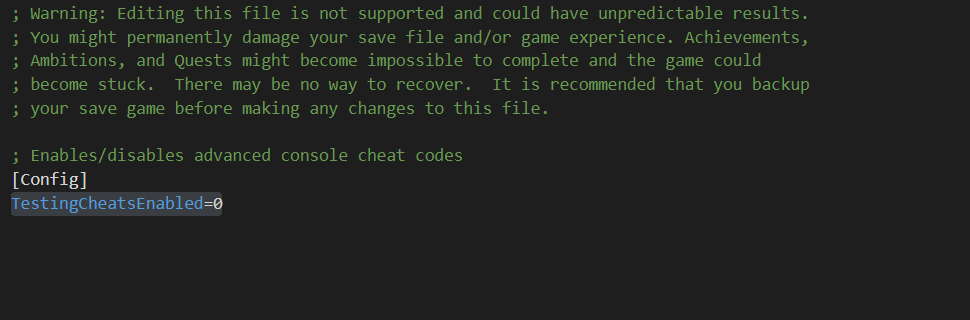
Hello !
Normally you just have to follow the indicated path C:\Program Files (x86)\Origin GamesThe Sims MedievalGameDataSharedNonPackagedIni
Once in Program Files(x86), open the Origin Games folder then The Sims Medieval etc... The path is the same for everyone unless you moved the game when you installed it.
I've been trying to find the location of what I've written but unfortunately I don't think I'm good enough hahah I found the location for origin so far so good but how do you find the location for (the sims medieval) C PROGRAM FILES X86 THAT I UNDERSTOOD BUT FOR THE REST NO hahahaah I,I have installed medieval sims by origin and I just need to fill the gauge of need and the code of (testingcheatsenabled) I know it because I use it for sims 3 I would like very much that you help me for the next steps