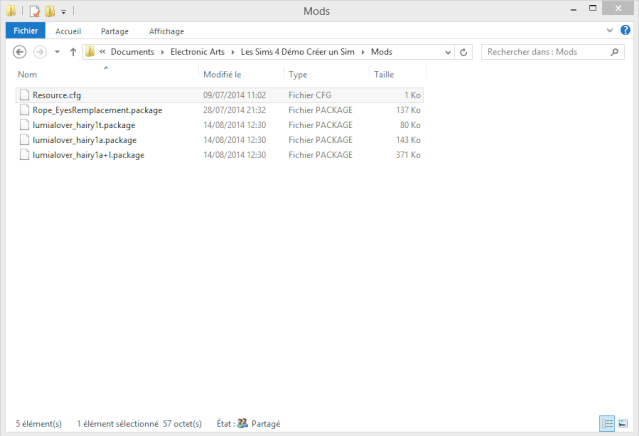The Sims 4 brings a host of new features, including mods. With this new version of the game, there are two categories to choose from. To find out how to install your mod, you'll need to follow the instructions given on the site from which you downloaded it. Here we show you the three possibilities. Please note that this may seem rather complicated, but if you follow all the steps carefully, it should work like a charm.
How to install mods in The Sims 4 is the same on PC and Mac.
Table of contents
How to install Sims 4 mods and cc's - The package files
To facilitate exchanges, a large number of websites use archives for downloads. Archives are compressed files, normally less heavy to download, and are in a .zip or .rar format. You cannot use these files directly, you must first decompress them with a software (Winrar, 7zip, iZarc or other). The steps to perform the decompression are different depending on the software. Refer to the user manual or don't forget that Google is your friend.
You will get .package files to place in your personal folder.
The .package files are installed in your personal folder which you will find in : Documents/Electonic Arts/The Sims 4
The Sims 4 resource.cfg file
In your The Sims 4 folder, you should have a Mods folder. If not, create one. In this folder, you should also have a Resource.cfg file. This file tells the game whether your mods are located there or in sub-folders. You can sort your mods into folders to make it easier to find them. For example, you could have :
- Create a Sim
- Clothing
- Hairstyles
- Sims
- Simettes
- Buy mode
- Scripts
If you don't have it, you can create it yourself using Notepad, for example (avoid Word which adds formatting to the file). To do this, open a new document and copy/paste this into it:
Priority 500
PackedFile *.package
PackedFile *.packageThen save it and name it Resource.cfg
That's it, everything is ready, you just have to place your content in the Mods folder.
Installing mod scripts in The Sims 4
There are now mods that are no longer in .package but remain zipped. Specified by the creator on the download form.
These files must be placed directly in the Mods folder like other Mods but they do not need to be unzipped. The only condition for them to be recognized by the game is to go to the game options section Other and check Enable script modifications as on this picture :
You will notice above a small button "Show mods". It allows you to list all the downloads (excluding the gallery).
How to install Sims 4 custom content from the Gallery?
The Sims 4 exchange is very simple to use. Just open it by clicking on the icon at the top right, the button with pictures. Browse through the different categories, find your gem and click on the wrench at the bottom of the item presentation page. The game will ask you if you are sure you want to replace the Sim if you are in the Create A Sim and if you want to merge or replace the existing household.
The Gallery allows you to download Sims, houses and much more. If custom content is placed on what you want to download, the game will notify you.
We have a complete tutorial to help you use the gallery on this page.
How do I install custom content and Sims 4 mods via Curseforge?
Curseforge is a software program that enables the installation of mods in numerous games such as Minecraft and World of Warcraft. Since the end of 2022, Curseforge has also been offering customized content for The Sims 4! We explained here how to share your creations on the platformNow let's see how to use it to install content.
Before we begin, please note that the partnership between The Sims 4 and Curseforge is currently only available on PC. A Mac version will arrive in 2023.
To find CCs, you have two solutions, either go to the site of Curseforge or install the Curseforge App. By going through the site, you will be able to download the package files and install them as usual. The site is presented in the form of a catalog where you can display all the content put online, items, outfits, terrains etc...
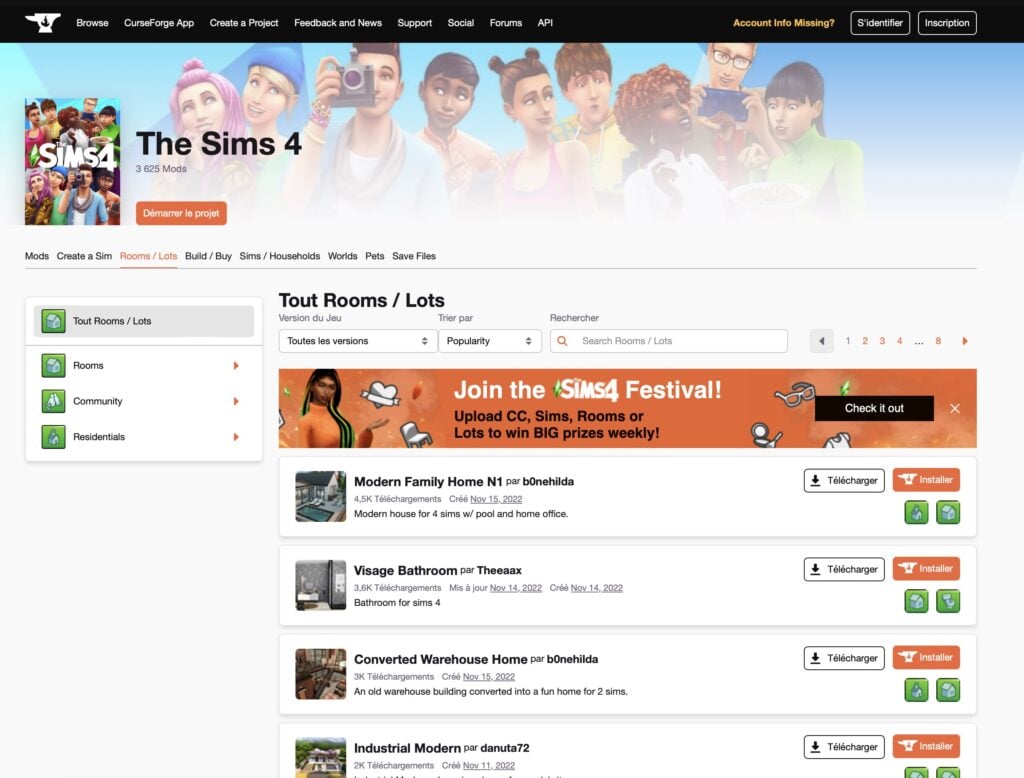
You will quickly notice that the French translation of the site is quite partial. The buttons are translated and that's about it...
If you find that installing mods in package format is too complicated, the Curseforge App can do everything for you. Once installed, if it's not done automatically, locate the game on your computer by clicking on Scan now.
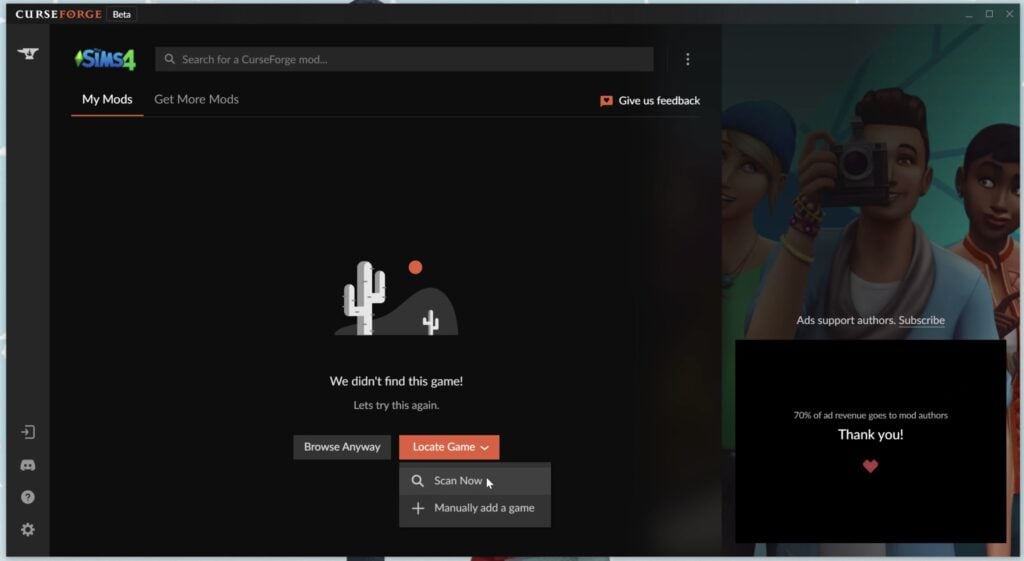
As soon as it's done, you'll be greeted with a big "Sul sul"!
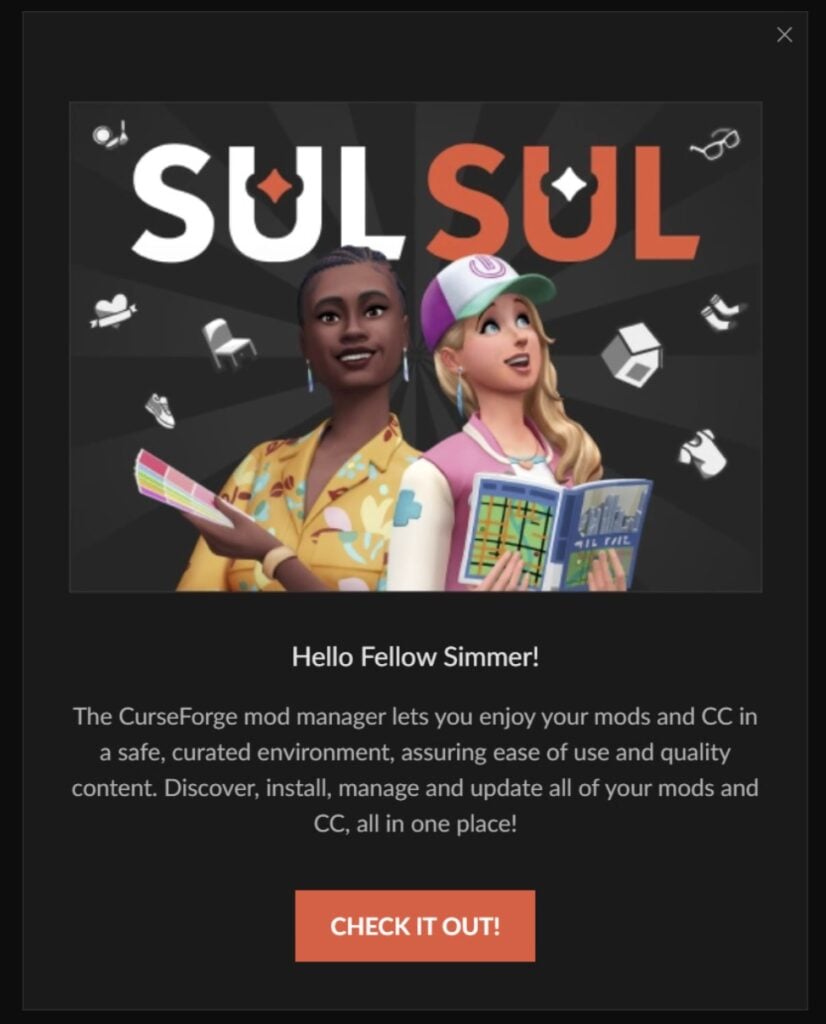
In the My Mods tab, you have a list of the content you have installed so far even outside the app.
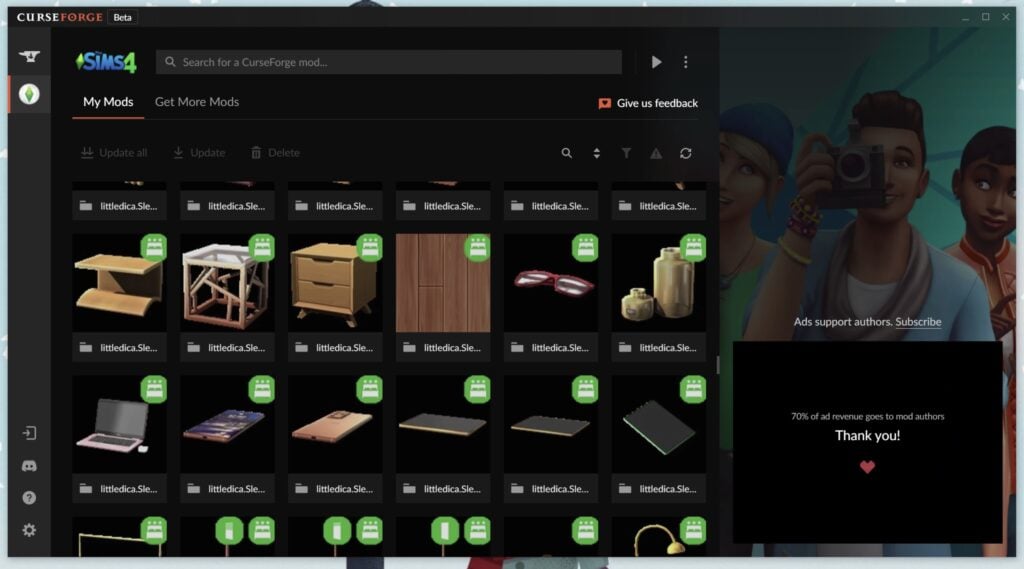
In the "More mods" tab, you will find the same catalog of mods as on the site with the added possibility of installing the content in your game with one click.
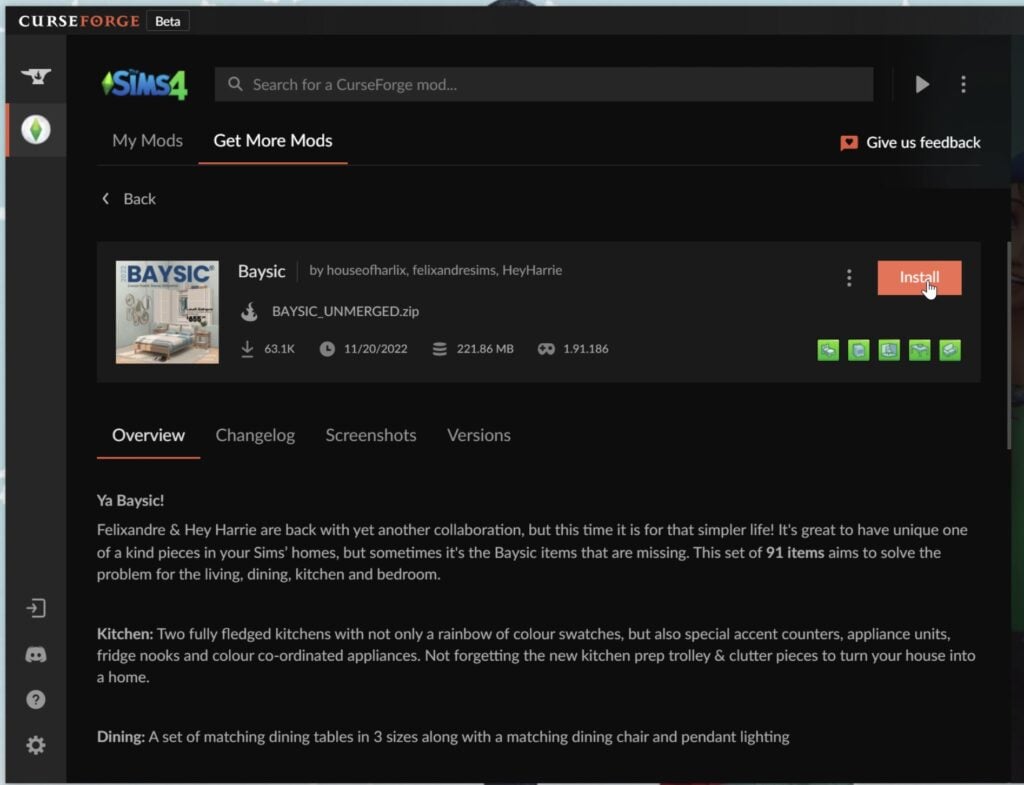
All the mods installed by Curseforge are uploaded to the Sims 4/Mods folder directly. So if you are a perfectionist when it comes to putting mods in folders, don't look at the contents of the folder, it could hurt you.
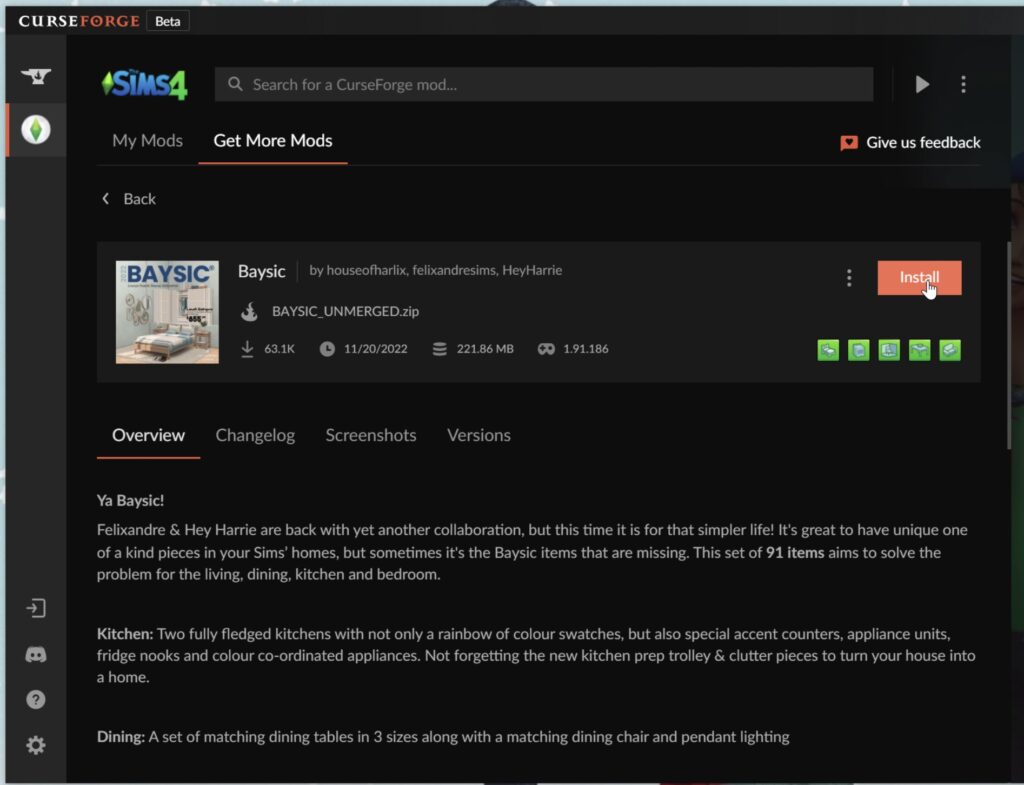
Another advantage of using the Curseforge App is that as soon as your mods or content receive an update, it will be downloaded to your computer without any special handling. You can also uninstall the mod, report problems or see the changes of the latest version directly from the app.
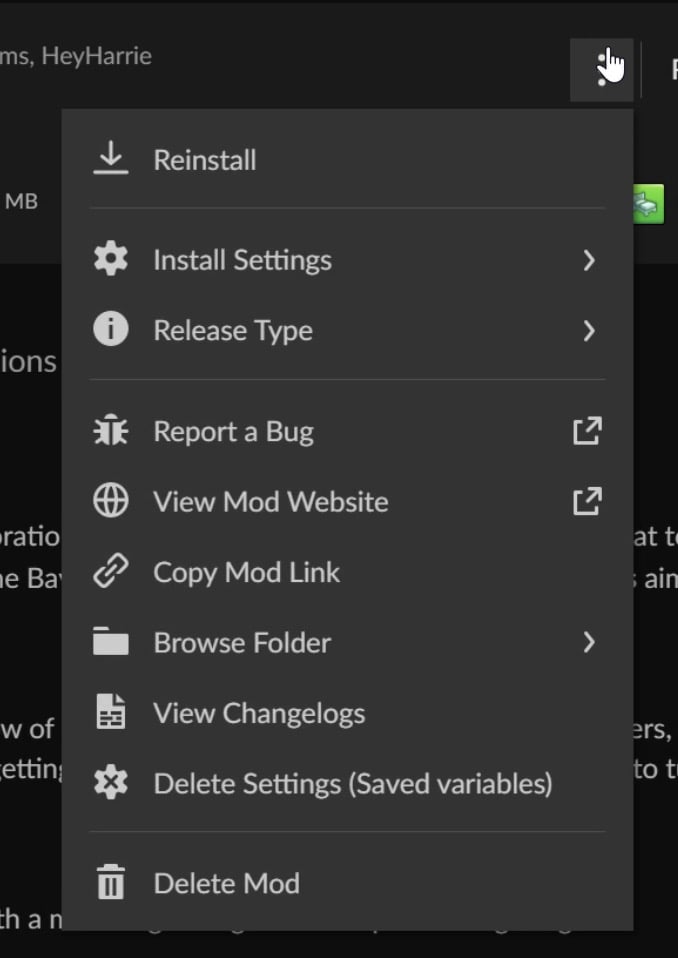
In short, Curseforge lets you download mods and CCs for The Sims 4 without having to get your hands dirty. The app is free, and mod creators are funded by the ads you see on the side or by a subscription you can take out for just over €2 a month.
How to activate Sims 4 mods and cc's?
If you install an update to The Sims 4 or after downloading your first mods, you will need to activate your mods. To do this, open the game settings and then, in the Other tab, enable custom content and script modifications.
How many mods can I have in The Sims 4?
There's no limit to the number of mods you can have in The Sims 4. The only limit is your computer's performance. The more mods you have, the more power your computer will need.
How to uninstall or remove Sims 4 mods and cc's?
We will not talk about the deletion of files downloaded from the gallery since you just have to delete the Sim or the house directly. Note that if you have a connection problem, you can also perform this deletion from the game's Tray folder.
Regarding the package files, the uninstallation is also very simple, you just have to delete the file directly from the Mods folder.
To have a clean and beautiful game, you will need delete the created cache files through play.