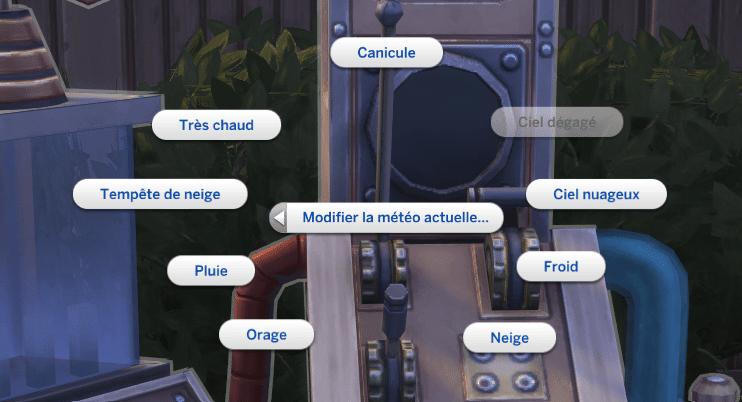Available in the Purchase Mode for 1500 simflouzs, the weather control machine allows you to select the weather of your Sims as you wish. We show you how it works.
Once installed, there is not much left to do, just click on it and select the part you want to modify, whether it is the temperature or the time itself.
Once set, your Sim will fiddle with the machine until lightning strikes the sky. Depending on your level of tinkering or your state of mind, the operation may succeed or fail. Oh, and just to clarify, failing means getting struck by lightning... So don't try it several times in a row...

The improvements of the machine
To maximize your chances of success, DIY-savvy Sims will be able to make improvements to the device.
- Capacitive Efficiency: Allows you to change the weather for the current season (1 common upgrade coin + 1 electronic upgrade coin)
- Climatic Hydrator: Increases the chance of success of rain/snow creation attempts (1 common upgrade coin + 1 plumbing upgrade coin)
- Install Time Modifier: Allows the machine to move to the next season (3 common upgrade coins + 3 electronic upgrade coins)
- Self-repairing dwarfs: Prevents breakdowns (2 common upgrade parts + 2 electronic upgrade parts)
- Moisture Cooler: Increases the chance of getting cold weather/snow (1 kitchen upgrade)
- Gyroscope solidity: Reduces the risk of breakdowns (1 piece of kitchen improvement)
- Moisture Vaporizer: Increases the likelihood of unlocking good weather (1 common upgrade coin + 1 plumbing upgrade coin)