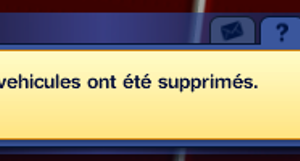Master Controller
This mod adds countless options that let you easily control and modify everything about the Sims in your town. Featuring a robust filter system to help you find the Sims you want to target and perform actions on.
Le Master Controller est l’un des mods les plus complets des Sims 3. It allows to solve some bugs encountered in game, to modify the Sims directly in the Create a Sim to remodel the Sim as at its creation by choosing the parameters of its body, its clothes etc. ...
It allows you to control and change a lot of parameters on the sims: age, weight, career, skills, recipes and sheet music, genealogy, relationships, traits, pregnancy, CAS, wishes, homes, and even creature aspect (Mummy, werewolf, genie, robot...) ... these parameters have sub-categories.
Ex : SkillsYou choose the skill to define (e.g. cooking) and the level (10 is better, 4 avoids fires)
Ex: Career, we choose it (profession too), the level, the colleagues, the boss, the performance, the increase, the vacations...
It's up to you to search the sub-menus, I remind you that the mod is translated into French for 90% This is its big advantage over awesomemod even though they may be complementary.
The Master Controller modules
There are 4 since the last update.
- Base Mod: It is the basic mod, it is the one you must have at least, without it, the modules do not work, the basic mode and the modules must always be at the same update.
- Cheats: These are the cheats, which allow you to set more elements than the basic mod I do not know what it touches, I always took this module, but it is probably with it that you can edit in CAS, and change the skills, work, links and other. In short, take it!
- Expanded Tatoos: Allows to have more places on the body for tattoos (hihihi a tattoo on the nose is cool)
- Integration: This module with the obscure description in fact allows you neither more nor less to have more options in the CAS, it is him which allows to add sliders that you will download separately on MTS or elsewhere.
- Progression: It's a module linked to Story Progression, it seems that you can use the mastercontroller to set the parameters of the story prog mod, but I haven't tested it, and I don't have it any more, it had the knack of annoying my launcher.
How to use the Master Controller?
After installing this mod and its buddies the modules, in the game, a menu appears when you click most often on the sims or the town hall, or a computer, when you click on an object I think the MC either sets its value $ or proposes to delete it.
So it always goes like this:
CLICK > NRAAS > (Names of owned Mods) MASTERCONTROLLER
And then a menu appears with sub-menus if you click on it, some will just display a pop up information about the sim, or the city, others you will choose what to set as level, true meaning yes/active and false for no/deactivated.
*Note: screen from January 2011, the menu may have changed since then ^^
It is quite confusing at first but you can always have the choice to validate or cancel and go back with the X or the V at the bottom right.
Here you go, have fun with it and see you next week, and if ever a mod inspires you to talk about it, this topic is for you!
Similar downloads
Need help?
If you need further information about how to download CC Sims 4If you have any questions, please feel free to take a look at our guide!