Description
What is the Pose Player?
"In sims 2, we had these famous "pose boxes" which offered a wide choice of poses, mostly statistical, very useful for staging stories or machinimas. In sims 3, we now have the "pose player", a mod, which will be your only "pose box" of sorts, since it allows you to read the poses installed in your game (EA or custom). It's up to you afterwards to decide whether you want to limit yourself to the poses in the game, or broaden your choice by using poses created by the community. " You can download the Mods Pose Player by clicking on the link below, which will redirect you to Mods The Sims. It's a free site, but you'll need an account to access the downloads.Installation
After downloading the Pose Player, you will see that it is in the form of ".package". To know how to install the package files, go here : Install and manipulate custom content Once the mods installed, you just have to test if it works well. For any question about the installation of the Pose Player, go to the room "Question in bulk".Instructions for use
In games, it's a movie clapper which can be found in the Decor -> Decor-(miscellaneous) part of the purchase mode at a price of 1$. Go back to life mode and click on the pose player and select "Pose by Name". A window will appear in which you will type the name of the pose (example: a_traelia_Sassy_1 ) respecting the case and validate. And that's it. Once you have typed a pose you have the interaction "Use Current Pose" that appears. It allows you to use the same pose on another sim without having to retype the name. You will notice that the famous green prism above the head of the sims disappears and that the needs are frozen until you cancel the interaction. In case a pose does not work: - You do not have the add-on corresponding to the pose. No need to insist. It will not work. - Make sure you have typed the name of the pose. It is important to use capital letters when necessary, as well as underscores and dashes.Creation of custom lists
- Click on the Pose Player then on "My List".
- If you have previously executed a pose you will be able to add it directly by clicking on "Add Current Pose to My List".
- Otherwise click on "Add to 'My List'" to add a new one.
- A window appears in which you type the name of the pose (e.g. a_traelia_Sassy_2 ) respecting the case and validate. A new window appears. You can either type the name of another pose and validate to add it to your list, or click on the cross to cancel and move on.
- When you return to the "My List" menu, you will see that new interactions have appeared:
- Pose from My List : Allows to select and play one of the poses added in a list.
- Delete from My List : Allows you to delete a pose from your list.
- To ensure that your custom list is saved, you must save your game.
Notes
Since May 25, the Pose player has been updated. It allows you, with the poses created after this date to view the poses directly from a predefined list.Tips
To place your sims on a bed, desk, etc., or simply to move them to the nearest milimeter, there's a very practical item available >>> HERE << Surfaces-(miscellaneous) in purchase mode at a price of 0$. You place it on the floor and then, still in purchase mode, click on it while simultaneously pressing the Shift Ctrl keys to bring up the menu which will allow you to adjust the height of the OMSP to the centimeter. Once you've set the height, simply switch to life mode and OMSP becomes invisible. _____________________________________________________________________________To find poses
- Player Database installation ( /!\ no updates since May)
- My Sims 3 Blog custom poses" category
Be the first to review “Sims 3 Pose Player”


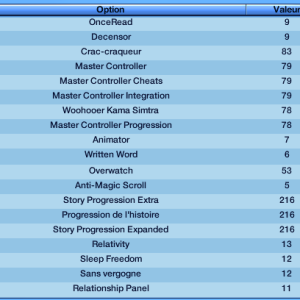

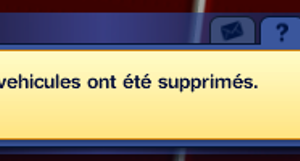
Reviews
There are no reviews yet.