In this article, we will, as its name indicates, deal with the construction mode of the game, so we will talk about all the tools available in this new opus to create a house. Before starting any explanation, I would like to say that I was first septic about this new construction mode and I was disappointed.
I'm going to start by telling you about the UI, the simple, basic interface that will undoubtedly remind you of The Sims 3 in the sense that you'll find the same tools. So to help you find your way around, I've simply numbered each tool - or so you can see from the images, I suppose!

Now that all that's clear, we can start talking a little about construction mode and all that it contains. Before I start, I'd like to say that what I'm presenting here is my very first construction, which I wanted to be fairly basic. It was the very first time I'd used the tool, and I discovered this new way of working at this very moment, almost at the same time as you! When you start your game, you either choose to move into a freshly built house, or you choose to build your own. In that case, 6 free lots are at your disposal. 5 measuring 30×20 and 1 measuring 30h40, located in Oasis Spring. There's not much choice, and to get lots of other sizes, you'll have to demolish some of the town's dwellings. Here are the different actions you can take by clicking on a plot or a house. For my part, I took a 30×20 plot, the size of which is shown below. Exactly the same as in The Sims 3.

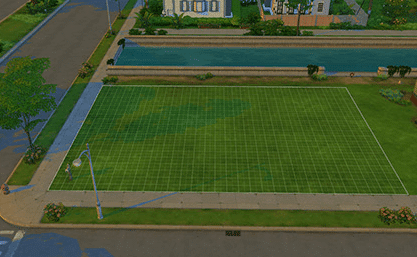
I then started playing around with the different tools, while creating my house. Walls can change size very easily and be moved around in a much simpler and more intuitive way. It's a lot easier to create your home, and a lot faster too. In The Sims 3, walls could also be moved, but here the tool has been optimized. Note that changing the height of the walls gives the house a style (like the Gothik house with its very high walls). Windows can be placed anywhere, and there are different window sizes for different wall heights. Note that in The Sims 4, the wall is no longer really a wall, but a surface, so you can place pictures, lights and windows wherever you like.In this opus, you can also move the whole house by clicking on the button at the top, as shown just below. If it's in the wrong place, you can easily move it anywhere you like. Foundations are now a very special tool. They don't have to be placed before the walls, they can now be placed under your house without any problem. The modifiable height brings new, not inconsiderable styles, and staircases fit very well on foundations. Staircases, too, can easily change width, just like roofs and walls. There are also fountains in the basic game that serve no purpose except to look pretty in front of your house. They have jets that can change color at night). They don't really change from the ones you had in The Sims 3 VIP Access.


There are objects to embellish the outside of your home, such as roof structures, wall structures and other friezes (which are positioned between two floors). These tools include chimney flues, balconies, planters, to put under your windows, etc... Long live flowers! Sorry... I've noted quite a few trees, a few choices of shrubs and flowers, enough to simply brighten up the garden. Well, it's not exceptional, but it's a good start, and it's easy to create a pretty, diversified garden. The big plus in The Sims 4 is the graphics, and you can really see this in the plants, which are no longer all ugly like in The Sims 3. Here, the flowers are really pretty and well modeled. It's a pleasure to look at. A quick look at the various flowerbeds: there are a few of them too, and I'm pleased with them.
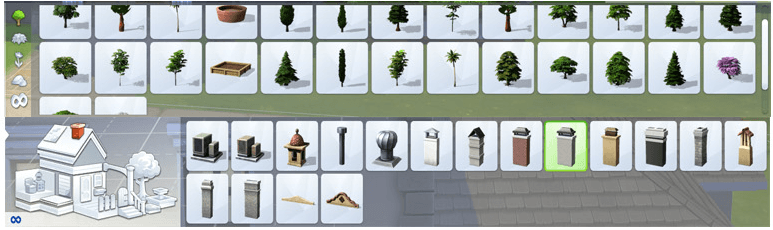
So that's all that's new in The Sims 4 in terms of architecture. It's simpler to build a house, in many respects: like roofs and foundations, but there are also a few aspects that I'm not so keen on, like fences, which can only be put on walls, and the fact that they've added fountains instead of swimming pools. (Pools have since been added via an update) . Well, I like it a lot, I must admit. Let's have a look at the wall and floor patterns while we're at it. So for the walls, there are quite a few patterns, certainly, which are for the most part, really not bad, I was pleasantly surprised and especially, on some particular patterns: a wide choice of colors. On the following picture, you can see three similar patterns, the ones surrounded by red that group a lot of colors and it's really nice to put in your interior. So finally, even without Creating A Style, we get by, with walls different from each other. For the floors, well, there is a little less choice, and let's be honest, I didn't particularly like everything that was offered. But it's still decent, for the basic game. I think it takes a while to run out of different floors.
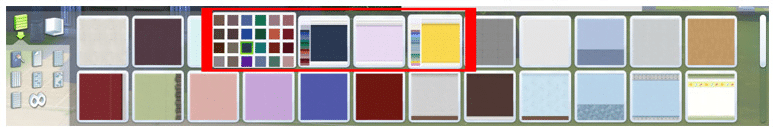
Now it's time to turn our attention to the interior of the house, to all the objects in the basic game, etc... And I have to say that I'm disappointed. There aren't many items in certain categories (I'll press on those last words), I really miss the Create A Style, some items don't go together (plus the lights I was using gave them a yellowish color, so they didn't fit at all)... In short, I was very disappointed. In the photos, you can see the poor choice of tables, for example. Well, maybe that's a bit excessive, and The Sims 3 was also very poor in terms of content, but I'd soon get the impression that I'd already covered everything. Secondly, the Create A Style feature, which is really useful at this stage of the construction process, is sorely lacking. You could say that the game goes faster, since there are fewer textures, but what a loss for creators like me! The Create A Style allowed you to really do anything and change objects from one style to another. Now it's much more limited. The objects have several different colors, but not many, it must be said. In short, as you can see, I'm disappointed with the interior design in The Sims 4.


We'll make one positive point though. There is a brand new way to search for the items you want, with the search tool in purchase mode which is really very practical. I think this will be very useful for players. Secondly, we can also appreciate the fact that pre-furnished rooms are made available. For the average player, who doesn't have to spend hours building their house, this is very convenient I must say. For each room, there are a few choices, with different colors for these rooms too. In short, you can find your happiness in there in a few clicks. The items that you can unlock by upgrading your skills are quite nice too, so you can have fun playing and upgrading all the skills to the maximum to have the right to everything to furnish your house. It's a good concept in my opinion. The work plans, which are now possible and really beautiful are a joy, really. I really appreciated this little extra and I think I would enjoy doing kitchens a lot more now. I would like to say that I still haven't figured out how to make a rounded corner... Anyway.

So there you have it, I think I've done a good little tour of the building mode, if I've left out any important points, I apologize. Here are some pictures of the first house I built. I had a lot of fun overall.

To conclude this construction mode, I would say that it is a fun tool to use, easy overall. For average players, it's perfect. For me, however, it's not enough for interior design. I'll say it again, the Create A Style is lacking and the few items are disappointing.

