Sims 4 Tray Importer
The Tray Importer allows you to explore the files in the Sims 4 library. Allows you to import and export creations without going through the Gallery. Allows you to customize the image of the creation in the Gallery.
Description
Hello, hello, hello! This week, I discovered... Sims 4! Uh, no, sorry, I already did that last year.
No, in fact, this week, I discovered a wonderful little application that will be able to do you great, immense, immeasurable services! I'm talking about the Sims 4 Tray Importer!
So what is it about? Well, it's a very small program (only 3 Mb), created by Deevo, from the Luniversims website, which will allow you, I quote its creator, to export or import Sims 4 content to or from your game library.
Eh, what, Kezako ? What are you talking about, Linette ? Can you explain it to us ?
And if I let the creator of this little jewel speak instead?
Mr. Deevo, it's your turn!
1) Why did you create the Sims 4 Tray Importer?
Originally it was to import content from the Create a Sim demo. That's where it got its name from!
Knowing that the exchanges would be restricted to the Gallery, the idea soon arose to facilitate sharing via other sources.
Today, in addition to helping share creations, it is also used to track and clean up custom content.
2) How long has it been in existence?
It has been around since the very first days of the official game release, but it was a few weeks later that it was released (September 26, 2014).
The application had become too practical to be used only by the team.
Historically, it was supposed to look a little like this:
[02 sept... Release of the game !
03 Sep... Copy and paste!
05 Sep... How to import from the demo? Copy and paste !
06 Sep... What are all these files? Wait!
07 Sep... The application comes to life!
Sept 11... It's all text! But we can export !
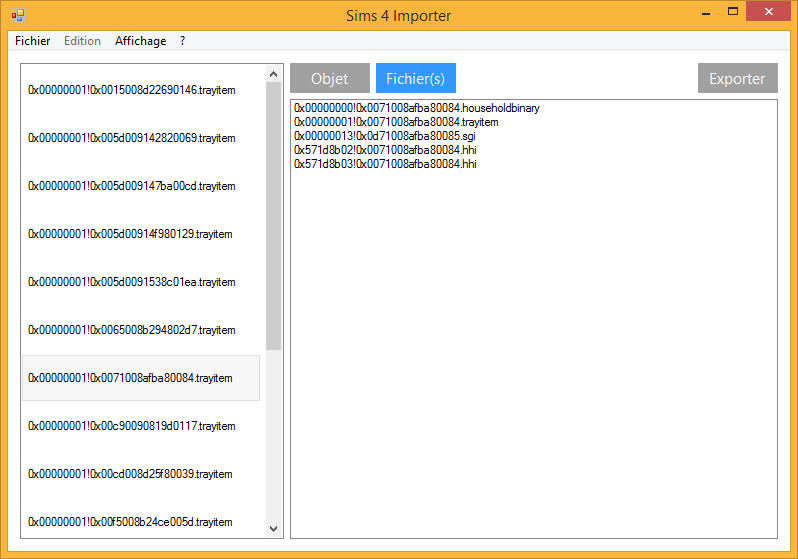
Sept 15... O finally some pictures!!! But what is this blur?
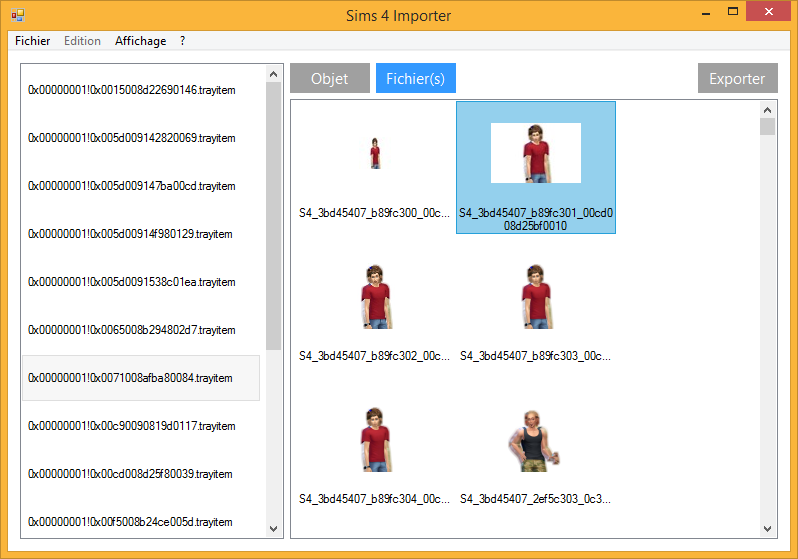
Sept. 18... Gone the blur!
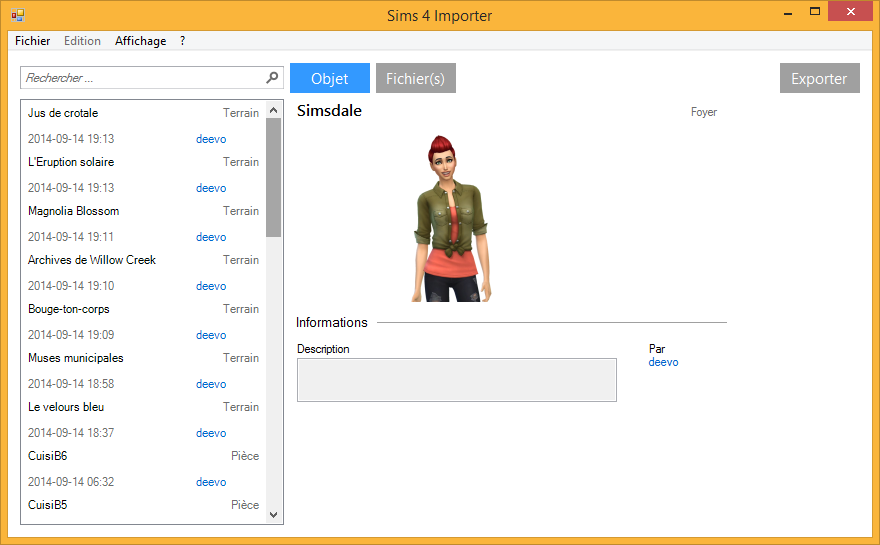
Sept 24... He's alive... or almost!
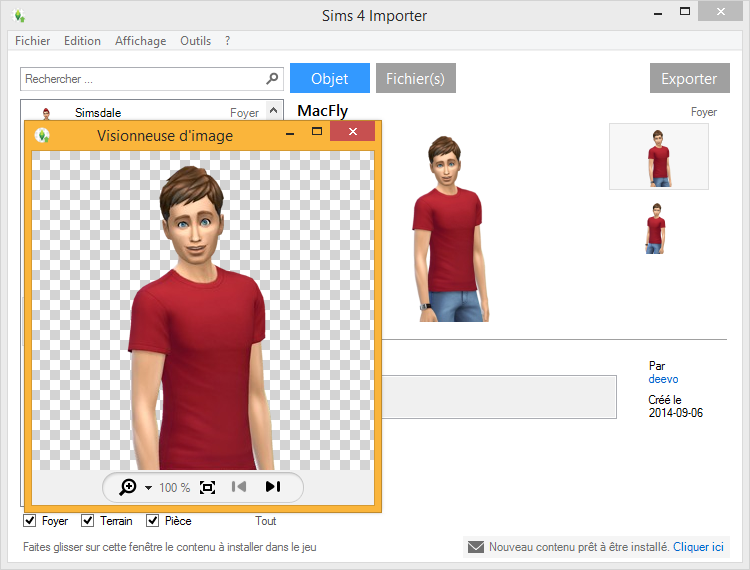
Sep 26... When Bouckie says "Gotta publish!"... Gotta publish!]
"TOO FAR, TOO CLOSE, TOO LOW... the lack of controls does not help, difficult to highlight a creation when the generated images represent little of it!" So here is the summary of the comments of the team of creators of Luniversims, which allowed the creation of this software that meets real expectations.
And it was last February, pushed by a fine team of creators determined to solve a problem with the photos in the Gallery, that the application finally made itself known with the arrival of the "Change Images" tool!
3) What is the main interest of this application?
Share your creations without going through the Sims 4 Gallery.
4) What else can it be used for?
- Locate the files of his creations.
- Get the links of the Gallery.
- Identify used Packs. It doesn't work as well since the release of the Romantic Garden Object Kit (EP06), since it has to be updated manually.
- Extract and convert images from your creations. [hhi, sgi, bpi, rmi] -> [png or jpg]
- Change the images. (Warning: Its use is considered as custom content on the Gallery!) and use its own photos to better enhance its creations or simply correct a bad framing (object/tree blocking the view, bad angle, too far away, etc.).
Note: It is important to keep in mind that the modified images must be representative of its content so as not to disappoint users. - Change some details. (experimental)
- Locate and identify used and missing custom content.
[There is also] The Custom Poser, although it is more complicated to use and suffers from the same problem, is an alternative to the "Change images" tool. Again, be careful... CC guaranteed!
Thanks Deevo! Now I just have to show it all in pictures! I've got a lot of work to do, considering all the things the Sims4 Tray importer can do!
How to use the Sims 4 Tray Importer?
The Sims 4 Tray Importer's first function is to let you quickly and easily view what's in your library (and even in the Sims 4 Demo released in summer 2014, if you like!) without having to open your Sims 4 game.
To have this little treasure in your computer, go to the site of Luniversims, download page.
When you go down the page, you'll see the "most downloaded" files, and there, you just have to click on the name of the Sims 4 Tray Importer (the first file is for Windows, the second one for Mac)
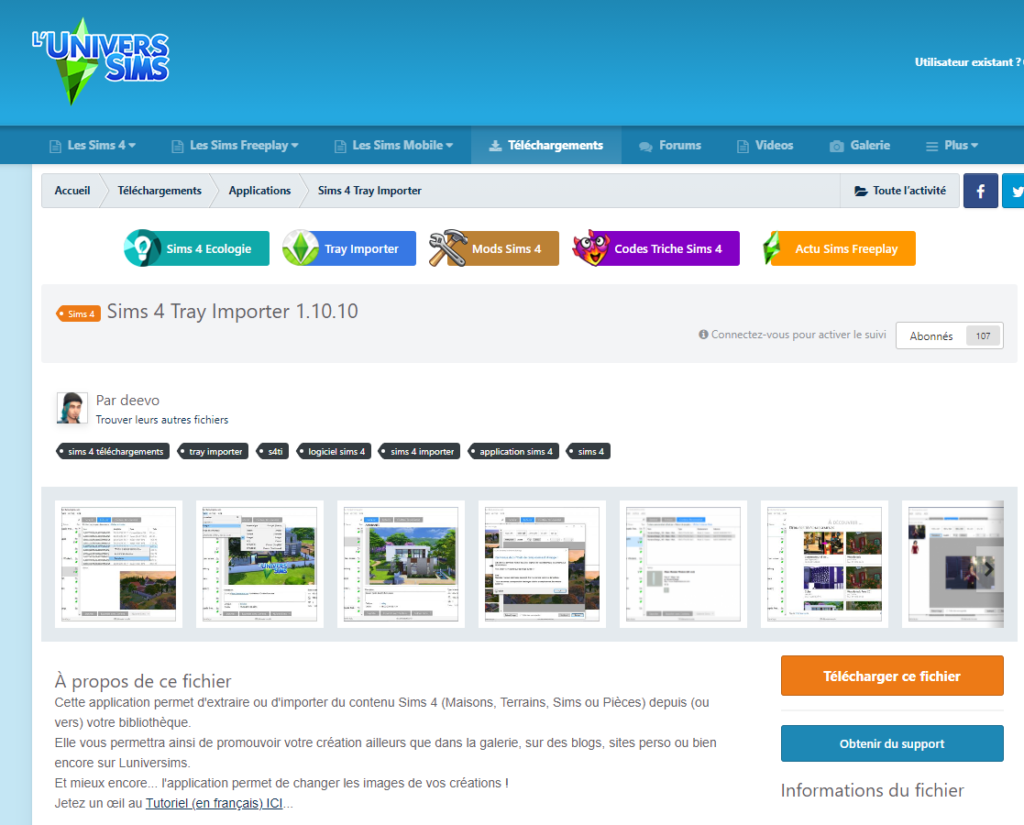
Once installed (all the explanations are present on the site), open your new software and let you guide. Everything is simple and intuitive. Shall I show you ?
The presentation page shows you the downloads present on Luniversims, and on the left side of the screen, you can immediately view the contents of your game library.
Obviously, here we see mine, from the library. Let's see it by clicking on the portrait of the fireplace used for the test of the game Star Wars Voyage on Batuu.
There, we discover the details of the household: Faure, 2 sims, 22 000§, created on 08/09/2020 by Henalexandre. And several buttons are available to us: at the top of the screen, "General", "Files" and "Personalized content allow you to discover the Tray files that make up the sims, but also the custom content files specific to your creation.

For personalized content, Sims 4 Tray importer gives me the name, type (skin details, clothes, make-up, etc.), location and size. By right-clicking on the name of one of these CCs, the software can even open the folder containing it! Handy when you're looking for a CC that's buggy or you don't want it anymore, and you're too lazy to search for it among the hundreds of loose CCs in your Mods folder!
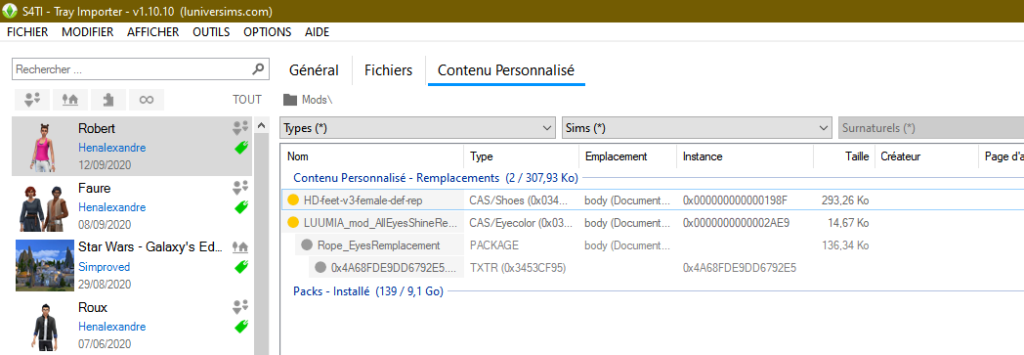
At the bottom of the page, 3 interesting buttons also allow, very easily toexport the sims as an archive folder (.rar or .zip). You can then choose to share only the Tray files of your sims, or even, if you have permission from the custom content creators, or if you are sharing privately, to place in the folder, the Tray files AND the CC package files you have on your computer.
This way, you can easily distribute and share your creations, without necessarily going through the game's gallery.
Because I showed you the example of a sim, but it's exactly the same for a house for example.
Let's take Le Marais Profond, a house I built for the sims of one of my games.

As for the sims, you find the buttons details, files, custom content, export, and you can find the custom content you used. A right click on its name, and you can easily search it on the net. And it's the same for the contents (sims and terrains) that you download. Thanks to sims 4 tray importer, you can analyze them before really installing them in your neighborhood.
Moreover, and this is one of the main functions of the sims 4 tray Importer, as for the sims, you can also click on the MODIFY menu at the top left and easily replace the default presentation images of EA, by your own, which will be so much more selling! Because well... you'd have to be a bit crazy to believe that a picture of a house with a post that hides half of it would make a good picture!

The manipulation is very intuitive and is done very quickly. In a few clicks you can switch from the ugly EA photos taken by default, to personalized photos that will allow you to present your creation in a better light.
It's still better, isn't it?
In short, Sims 4 Tray Importer is a very small program that has everything of a big one. It works fast and well, it allows you to share your in-game content, but also to customize it (by replacing the presentation images for example), to easily import downloaded content (but where do I put the Tray files?), to easily delete one (or several) CC files, lost in the middle of hundreds of others. Thanks to it, you can customize, correct, share your creations or those of the community, as easily and quickly as Lady devouring a whole bag of nuts. And that's saying a lot!
And if you are still not completely convinced, you can go on the Luniversims website, read the tutorial on this little gem, en clicking directly here.
And if you prefer the video format, there are also videos on the net, which explain very clearly, the different functions of the sims 4 tray Importer. One of them is published by A Touch of Geek!
Good creation to you!
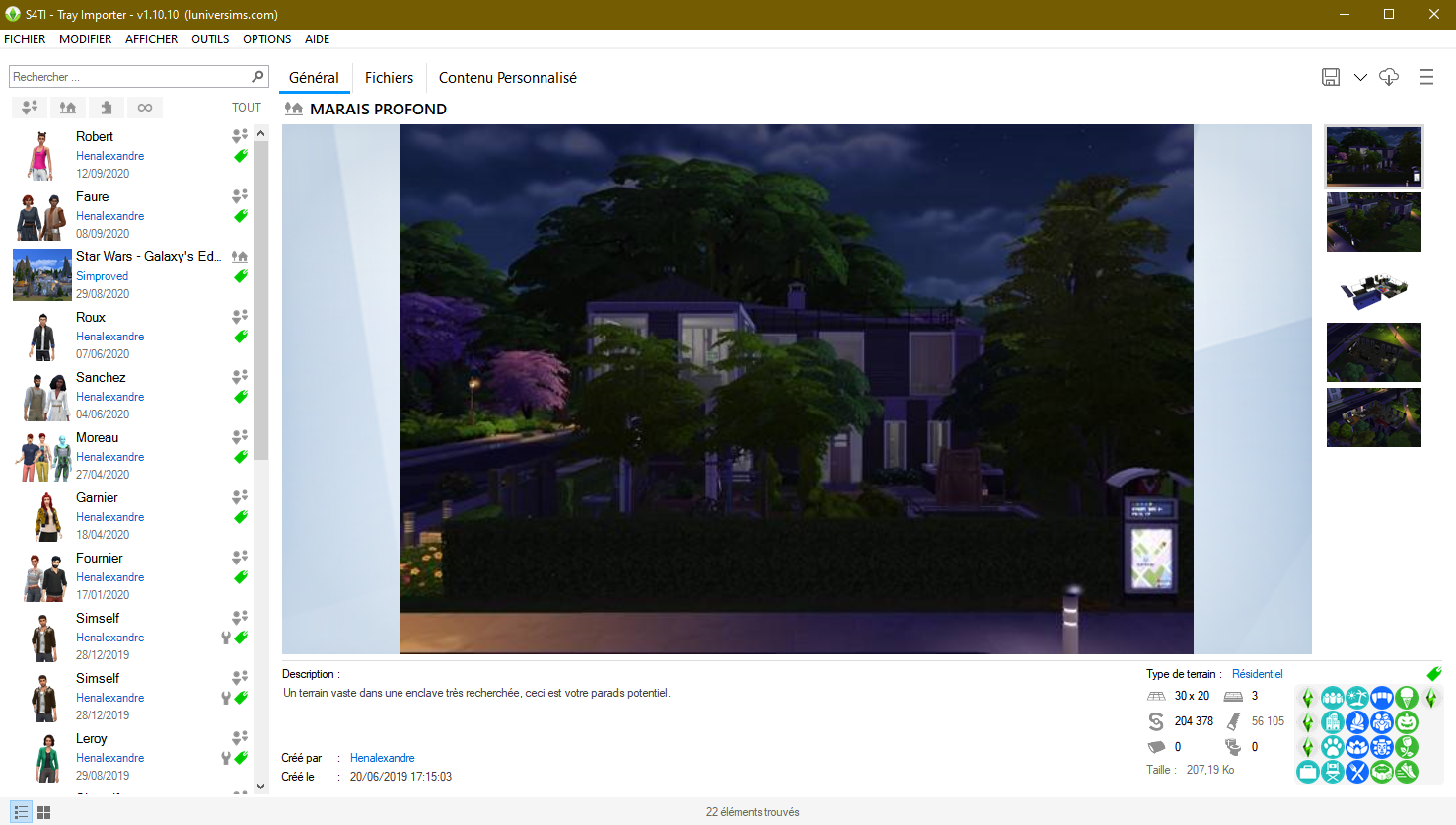
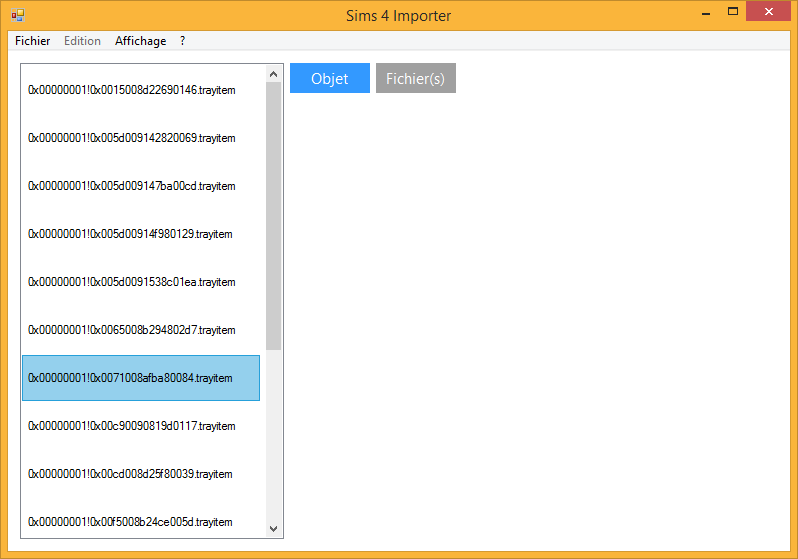
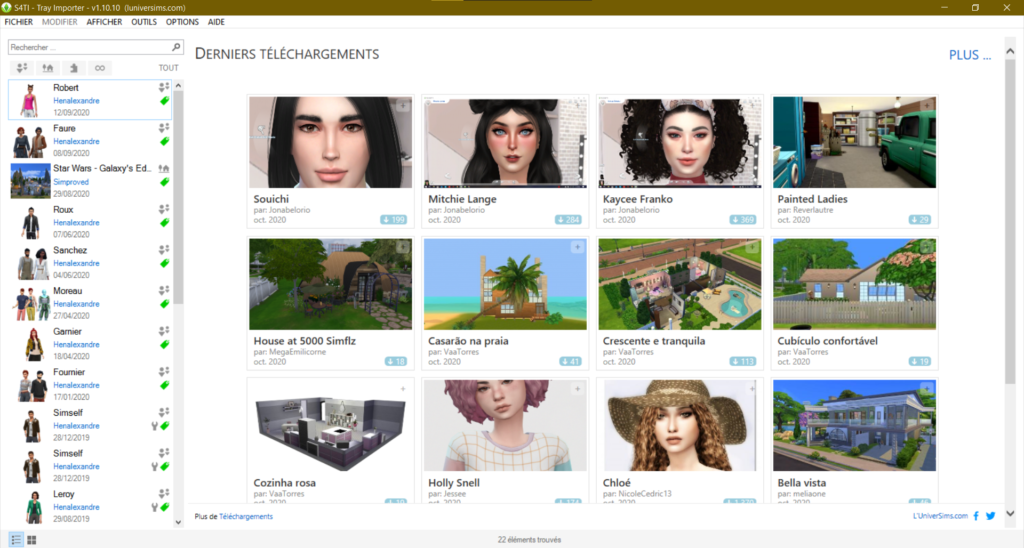




Reviews
There are no reviews yet.