A new update for The Sims 4 was released on Tuesday April 26. On the program for this update are a few bug fixes, but above all the arrival of some new features on the game's main menu. The main menu is more intuitive, with tips for new players and a display of the latest sims you've played with.
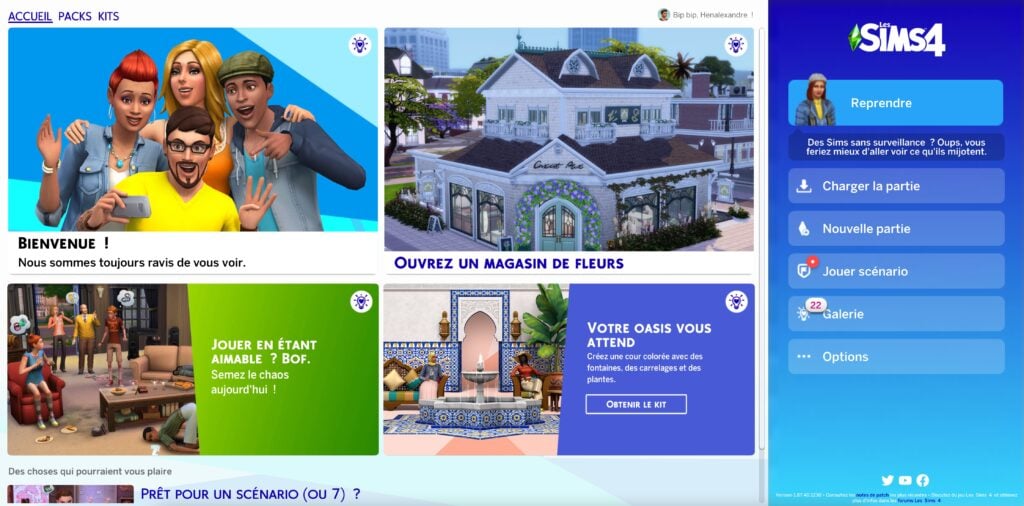
A brand new look!
Update of 26/04/22
PC : 1.87.40.1030 / Mac : 1.87.40.1230
Console: version 1.58
Hello, Sims fans!
Can you believe that we are already approaching the end of the first third of 2022? Time is going by so fast! We hope you like neighborhood stories and are looking forward to all the new things planned for the rest of the year.
To wrap up the first four months of the year, this update includes a number of bug fixes, some of which have been highly requested, as well as a new main menu that focuses more on you and your Sims.
Let's take a look at what has been updated.
The Sims Team
What's new?
New look for the main menu
Our main menu has a new look and it's not just for aesthetic reasons.
The first thing you'll probably notice is the new launch panel on the right; not only because it looks different, but because it includes new built-in modular features to customize your experience.
If you are a new player, you will notice motivational messages under the New Game button to help you through your first experience with the game.
If you've been playing The Sims 4 long enough to have created a saved game, you'll notice that the Resume button is no longer a huge Play icon, but instead displays a profile picture of your last active Sim from your last saved session. Your Sim will have a little something to share or say!
Surveys
These little polls will appear from time to time in the main menu, and you'll be able to answer them without leaving the game. Some of these polls will be fun, while others could help shape the future of The Sims 4 based on your responses.
If you prefer to control when you see or don't see polls in the game, you can adjust this setting by checking or unchecking "Enable polls in game" in Game Options > Other.
New filters for packs
From time to time, as you check out the latest packs, you may notice a new entry in the pack filters at the top of the screen. Remember to check out these entries when you see them, as there may be something new to discover that you might have missed.
Dynamic panels of the main menu
Some of the information panels in the main menu have expanding information panels. Simply hover the mouse cursor over a panel, and the details will appear; move away from the panel and the information area will shrink again.
Bug fixes
The Sims 4
- Starting a scenario and attempting to move your home with an existing home will no longer silently end your scenario. From now on, you will need to end or cancel your active scenario before merging homes.
- Fingernails should no longer overlap fingers and look deformed when you create a young adult Sim in CUS. We're continuing to fix distorted nails in other situations, so look for additional bug fixes in this area in future updates.
- For PlayStation and Xbox players experiencing a problem with lowering walls and moving between floors with the BMD, we have good news! We've put together a patch that should restore your BMD's functionality. If you continue to experience problems, please let us know at Answers HQ.
- Players who chose to cancel the process of saving a built terrain in My Library while generating terrain thumbnails could find themselves temporarily unable to navigate the terrain, or experiencing graphic flickering. This performance impact should now be resolved, and thumbnails will no longer generate in the background after canceling the Save Terrain process.
- We have reorganized the Game Options menu a bit by removing the Fill Empty Lots option. This specific option has been replaced by the Neighborhood Stories and the Move In feature.
- Pulling a prank by breaking toilets is fun, until you can't fix them, which is exactly what happened to the Sweet Escapes Country Toilet Cabinet. Toilets can now be repaired by your skilled Sims or by calling a repair service.
- When organizing an event, the switch between the Invite Sims and Select Location tabs will be correctly reflected in the tab icons.
- La superposition d’Origin en jeu devrait se redimensionner avec la résolution correcte si elle a été ouverte pendant les modifications de la résolution du client du jeu.
- Selecting the button on a video window before the video has finished playing caused a gray screen to appear for some players. This should no longer happen.
In college
- College can be tough, but re-enrolling after being expelled shouldn't be one of them. Now, when you receive your admission letter in the mail, your Sim can return to college and complete his or her higher education.
Outdoor Retreat
- NPCs were so stressed that they would start making the De-Stressing Decoction on the barbecue and then finish it on the stove. Now they don't divide their creation of this mixture between barbecues and stoves.
Maximumist Deco
- The Circle of Infinity wall sculpture includes many warnings, but after getting lost in observing the circle, we managed to stop and corrected this infinity frame, which did not properly represent the lighting of the immediate environment.
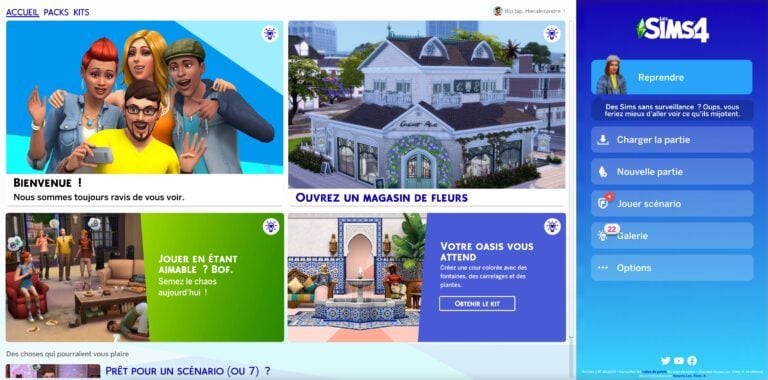
This topic was for the main menu of the game but I can answer you for the site
It should be partly corrected, I didn't touch the size so I can't see what shrank but the colors should be better. There is only the place where you type the text of the message that remains in black on white but I can not change it
I think it's nice too, this menu.dis Alex, grey background with blue letters, it's relaxing and a bit classy.but to read your article, impossible, I have to highlight with the mouse to make the letters appear.also, to log in, I could hardly see my nickname, like your article.oh yes and it's all narrow too.
But Lin' and Ledron's answers are perfectly legible, as well as the banner on the right.
I don't know why and if it's just me, I'm on w10 and it doesn't do anything weird to me anywhere else.Thanks.
I don't agree with you, Ledron. The new menu is great!
Either you click on the button at the top (the one with the sim's head), and after one loading screen (quite long), you can start your game directly from where you left it. And then you can click on the world icon to go to the neighborhood as usual.
Either you click on the 2nd button "Load game" and you are in the neighborhood view as usual. Then, either you click on the home of your sim to resume your game or you go to see other homes. As usual.
In fact, this new menu just brings a new shortcut button to go directly to the last sim you played. Personally, I think it's great this new menu 😉
then how to see the city
the main menu sucks because we can't go to our other sims anymore bhaaaaa