Les codes de triche du pack Sims 4 Business & Loisirs
C’est désormais une habitude, chaque nouveau pack d’extension débarque avec toute une ribambelle de codes de triche Sims 4 pour Mac, PC et consoles, prêts à être utilisés dans votre…
Discover the Sims 4 cheat codes to enrich your gaming experience! These cheat codes allow you to unlock hidden objects, modify your Sim's appearance, and even earn easy money. Although some cheats are listed by EA, they only reveal part of them. Explore our complete guide to Sims 4 cheat codes for an exhaustive list of tips and secrets that will help you push the limits of your Sims 4 game!
To use The Sims 4 cheat codes, you need to type them into the cheat console, a small text bar that allows you to enter the desired code. The procedure for opening this console depends on your platform.
How to activate the Sims 4 cheat code on PC, Xbox One and Playstation?
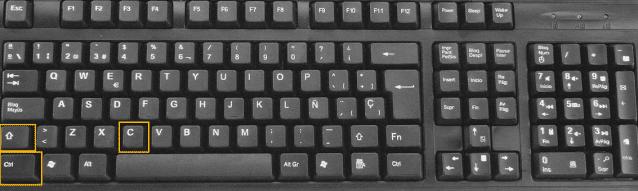
Press the Ctrl Shift and C keys simultaneously to open the cheat console.

Open the cheat bar by pressing L1 + L2 + R1 + R2 for PS players. If you are on Xbox, press LT + LB + RT + RB. Then enter testingcheats true and validate. An information message will warn you that the achievements will be deactivated for your game.
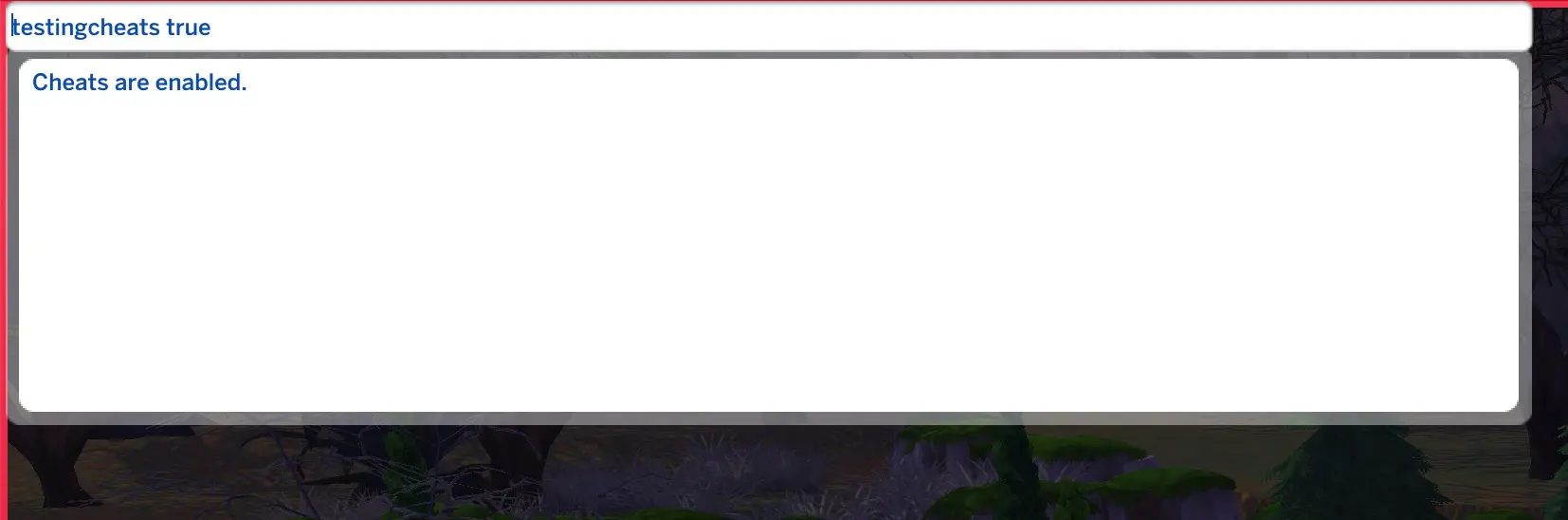
Type the cheat code you want to activate in the command console. Press enter to activate it.
Press the Esc key to close the control panel.
To check that the cheat console is working, you can type in the cheat code "help", which will display a list of available codes. This will also give you a non-exhaustive overview of cheats.
In Buy Mode, you may need codes to place objects wherever you like on your plot. Very handy if you want to fully customize your Sims' home.
| Code | Impact |
|---|---|
| bb.moveobjects | Ignores the placement rules and allows you to place your objects wherever you want. |
| bb.ignoregameplayunlocksentitlement | Unlocks all professional awards |
| bb.showhiddenobjects | Displays the debug mode in fashion purchasing |
| bb.enablefreebuild | Allows you to switch to construction mode on any terrain |
| freerealestate on | Allows you to buy a house for free, even if you don't have the necessary funds. freerealestate off to deactivate |
| bb.showliveeditobjects | Displays additional items, including world decorations. If the new objects do not appear automatically, do a search without entering text to update the catalog. |
| - | Press ^ to increase the size of the selected object ] to decrease it. Attention, the keys depend on your keyboard and country. This combination applies to the French AZERTY. |
In The Sims, as in real life, money lets you do all sorts of things! To get it, you need to start a career, sell items or take part in opportunities. If you're short on time, you can also use a cheat sheet to get extra simflouzs.
| Code | Impact |
|---|---|
| motherlode | 50,000 Simflouzs are added to your household |
| kaching | Adds 1000 Simflouz to the household |
| rosebud | Adds 1000 Simflouz to the household, same operation as kaching |
| money [amount] | Allows you to add an amount to your bank account. For example, "money 3000" will add 3000 simflouzs to your account. |
| sims.modify_funds + [amount] | Adds the selected amount to your account |
| sims.modify_funds - [amount] | Withdraw the chosen amount from your Sims' account |
| households.force_bills_due | Pay all your bills |
| households.autopay_bills true | Automatically pays all your bills. households.autopay_bills false to de-cativate |

You can modify your Sims' skills using Sims 4 cheat codes. Start by entering the code "testingcheats on". Once activated, you'll be able to enter the skill cheat code: stats.set_skill_level followed by the skill name and a number. This number corresponds to the exact value of the desired skill level. Most skills have a level between 1 and 10, or between 1 and 5 for secondary skills, or from 1 to 15 for the vampire skill.
For example, if you type code triche Sims 4 "stats.set_skill_level Major_Charisma 10, you'll set the charisma skill of the selected Sim to level 10. In the following list, we'll set the default value to 10, but you're free to choose another value.
| Code | Impact |
|---|---|
| resetSim First name Last name | Resets the Sim. This cheat code is useful for unlocking Sims that are buggy, immobile or with arms crossed. The Sim will be teleported to another part of the terrain. |
| testingCheats true | Activate the The Sims 4 Debug mode |
| fullscreen | Put the game in full screen |
| casclockspeed [0-10] | Change the movement speed of the Sim in the Create a Sim |
| Death.toggle true | Disables the death of The Sims 4. |
| hovereffects off | Deactivates the outline around objects and Sims when hovering. Can also be used via Origin with the command -nohovereffects |
| headlineeffects on | Hides the prism and thought bubbles |
| aspirations.complete_current_milestone | Completes the Sim's current aspiration and rewards you with all corresponding aspiration points, without the need to have passed the prerequisites. |
| sims.give_satisfaction_points # | To be used after activating testingcheats. Allows you to award satisfaction points to your sim. |
| crafting.shorten_phases | Allows you to finish a painting, or the making of an object more quickly. |
| sims.fill_all_commodities | Fulfills the needs of a sim |
| stats.fill_commodities_household | Fulfills the needs of the household |
| sims.remove_all_buffs | Suppresses the Sim's feelings/state of mind |
| objects.consumables infinite toggle true | Allows unlimited beverage consumption |
By activating the cheat code testingcheatsYou can improve the needs of the selected Sim. To do this, press the Shift key on your keyboard and click on the Sim and then "Improve a need with a cheat". You can then choose to make the sim happy, which will fill its needs to the maximum; or to block the decline of the needs, that is to say to freeze their current state.
In The Sims 4, you can use cheat codes to advance your Sims' careers. You can get promotions by cheating, resign or change jobs.
Each time, you need to type in the Sims 4 cheat code and then the career name, which you can find just below. For child Sims, use careers.promote Gradeschool to raise his grade in elementary school, careers.demote Gradeschool to reduce it. For teenage Sims, use careers.promote Highschool to raise his grade in high school and careers.demote Highschool to reduce it
Here too, you must have activated testingcheats true before you can modify the relationships between two Sims. Each time, you must type modifyrelationship followed by the first name and surname of the first Sim, then the second. Next, type in a value for the friendship or love relationship, between -100 and 100. This is followed by a keyword for which relationship should be modified, friendship or love, like this:
| Code | Impact |
|---|---|
| modifyrelationship [Sim Name 1] [Sim Name 2] [Points to add] LTR_Friendship_Main | Adds the desired number of points to add to the friendship between the two Sims. Possibility to enter a negative number. |
| modifyrelationship [Sim Name 1] [Animal Name] [Points to add] LTR_SimToPet_Friendship_Main | Adds the desired number of points to the friendship between a Sim and his pet. Possibility to enter a negative number. |
| modifyrelationship [Sim Name 1] [Sim Name 2] [Points to add] Romance_Main | Adds the desired number of points to the romance bar between the two Sims. Possibility to enter a negative number. |

Character traits in The Sims 4 offer advantages and skill boosts, making the game more interesting. With the Sims 4 cheat codesThese traits can be added or removed in various ways:
In the following, we'll use traits.equip_trait to present each trait, although you're free to use traits.remove_trait instead.
Your Sims can transform into various creatures. With these cheat codes, you can force the transformation to go faster.
Requires the extension associated with the creature in question. Replace equip_trait with remove_trait to cancel the transformation.
| Code | Impact |
|---|---|
| traits.equip_trait trait_OccultMermaid | Turns a Sim into a mermaid/triton |
| traits.equip_trait trait_OccultVampire | Turn a Sims into a vampire |
| traits.equip_trait trait_Humanoid_Robots_MainTrait | Turns a Sim into a Servo |
| traits.equip_trait trait_OccultWerewolf | Turn a Sims into a werewolf |

| Code | Impact |
|---|---|
| cas.unlockbytag SP17 | Unlocks all knitting outfits and accessories in the Create A Sim (to be entered once in CAS) |
| Code | Impact |
|---|---|
| cas.unlockbytag GP09 | Unlocks all outfits and accessories related to the pack in the Create A Sim (to be entered once in CAS) |
| bucks.update_bucks_by_amount 51201 x | Allocates x galactic credits to the household |
| Shift + Click on a Sim > "Cheating for Batuu > State of the world of factions | Determines the dominant Batuu group. Slightly changes the planet's decorations |
| Shift + Click on a Sim > "Cheating for Batuu > Giving away Batuu items | Gives your Sim many items, crystals and other items used in missions |
| Shift + Click on a Sim > "Cheating for Batuu > Reputation on Batuu | Allows you to modify your reputation in the Resistance, the First Order and among Vauriens. You can increase/decrease the level, add or remove reputation points. |

| Code | Impact |
|---|---|
| stats.set_skill_level Minor_Medium [1-5] | Adjusts the level of the Medium skill (choose a number from 1 to 5) |
| cas.unlockbytag SP18 | Unlocks locked outfits in the Create a Sim |
The Ranch Life expansion comes with several cheat codes designed to increase the skills of your Sims and, above all, your horses. To launch a cheat code on a horse, the procedure is a little unusual:
Each DLC allows new cheat codes to be available in the game. We've separated some of these extensions onto additional pages, so as not to make the list here too long. Feel free to read on with these articles:
C’est désormais une habitude, chaque nouveau pack d’extension débarque avec toute une ribambelle de codes de triche Sims 4 pour Mac, PC et consoles, prêts à être utilisés dans votre…
C’est la tradition à chaque sortie d’extension, de nouveaux codes de triche pour Les Sims 4 sur PS5, PC, Mac et autres plateformes viennent s’ajouter à une liste déjà très…
L’extension Vie au Ranch arrive avec plusieurs cheat codes Sims 4 pour PC entre autres destinés à augmenter les compétences de vos Sims et surtout de vos chevaux. Les codes…
Comme à chaque sortie d’extension, de nouveaux cheat code Sims 4 font leur apparition, Les Sims 4 Amour Fou n’y feront pas exception en particulier pour tricher sur les nouvelles…
L’extension Les Sims 4 A Louer arrive avec plusieurs nouvelles triches pour Sims 4 dont l’un qui vous intéressera sans doute et qui permet de lever la restriction du nombre…
Si vous jouez aux Sims 4 à la recherche de code triche, vous allez être servi dans la nouvelle extension Les Sims 4 Années Lycée. Vous pouvez tricher pour obtenir…
Debug mode is the ultimate cheat mode in The Sims. Since The Sims 2, this mode has allowed you to activate certain interactions used by the developers to speed up certain...
Here is the list of cheat codes that arrived with The Sims 4 Paradise Islands. You can also find our complete list of Sims 4 cheat codes. Code Impact volcanic_eruption...
Here is the list of cheat codes for The Sims 4 Ecology. You can also find our complete list of Sims 4 cheat codes. Code Impact eco_footprint.set_eco_footprint_state [0-2]...
Here is the list of cheat codes that arrived with The Sims 4 Seasons. You can also find our complete list of Sims 4 cheat codes. Sims 4 skill codes...
Here's the list of cheat codes that arrived with The Sims 4 In College. You can also return to our list of Sims 4 cheat codes if you...
Here's the list of cheat codes that have arrived with The Sims 4 Cats and Dogs. You can also find our complete list of Sims 4 cheat codes. Skill codes...
Here is the list of cheat codes that arrived with The Sims 4 Hour of Glory. You can also find our complete list of Sims 4 cheat codes. Skill codes...
Here is the list of cheat codes that arrived with The Sims 4 Living Together. You can also find our complete list of Sims 4 cheat codes. Skill codes for Living...
Here is the list of cheat codes that arrived with The Sims 4 at Work. You can also find our complete list of Sims 4 cheat codes. Sims skill codes...
There is no cheat code in The Sims 4 to kill a Sim as such, however it is possible, if you own The Sims 4 expansion...
If you're looking to get into photography, or simply want to make the game more immersive, you may have imagined hiding the prism and bubbles in the...
Le moveObjects est l’un des codes de triche les plus célèbres du jeu Les Sims et Les Sims 4 n’y font pas exception. Le moveobjects Sims 4 vous permet de…
Bonjour ! Aujourd’hui je vous propose un petit tutoriel pour pouvoir trouver les objets cachés du jeu “Les Sims 4”. Pour vous donner un exemple, les objets cachés sont les…