Bonjour ! Aujourd’hui et pour vos beaux yeux, nous allons aborder les bases de la compétence « Photographie », pas assez exploitée et discutée en soirée mondaine. Cette compétence n’est disponible qu’avec l’Additionnel « Au Travail ». Bonne lecture !
During an autumn day, we meet two retired fellow creatures. Vincent, a very lazy man, is very annoying to his wife, Hélène. To have a little fun, our grandmother has discovered an application on her phone: the camera. This is where it gets interesting.


To draw the memory box (good or bad for that matter), let's go to the camera, or the phone, depending on what you call it.

You have several options, the usual photo, the photo of a person and the self-portrait, which we will discuss later. Let's start with the basic photo.
In the camera menu, select the last option. It will open an additional screen of this type.

In the middle, we find your photo to take, below it, a bar with 5 indications. On the far left, we find the size of the photo, know that the camera of your phone is only the smallest size available. Then we have the button to change the format, landscape (currently) and portrait. Then we find the most important icon of all, the one you will use to take your photograph as well as the flash, which you can activate or not and finally the 4 arrows to control your camera. You can also see a beautiful button in the middle of the left side of the image, it is a "filter" part, to give punch and effect.
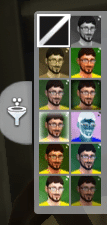
Note: You can use your mouse to move your camera, one click and you will fix your image so that it does not move.

Well done, you've taken your photo (and by extension, earned your first level of the skill), yes that's all well and good, but what if I want to hang it on the wall?
Go to your inventory and you will find your pre-framed image!
Your photo, depending on your skill level, can have three levels of quality.
The weak one (your photo is parasitized by a finger), the normal one (nothing special, the selling price will be less) and the exceptional one (the selling price will be more important).
In short!
Select your photo and you can change the filter or place this photo in your memories, at your leisure.
Wait... REMEMBRANCE?
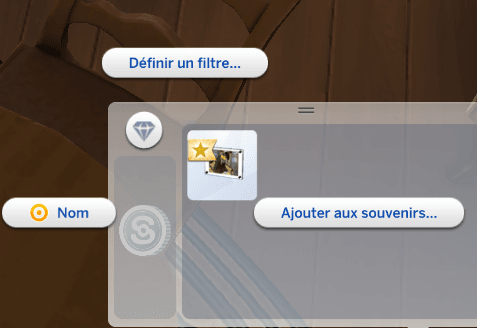
But yes, Jean- Pierre, the memories are back (to play a bad trick on us), and you have to go to the Camera Controls, at the top right of the screen.
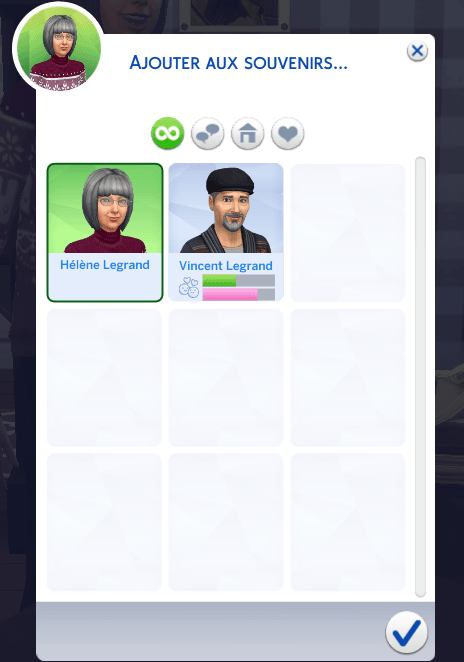
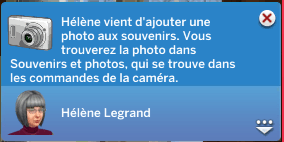
By selecting your photo and indicating the person, you will be able to remember it and get emotional bonuses.
Ah but, you remember, there are not ONLY basic photos or two, oh no... There are also self-portraits.
Hélène, as a good granny who loves her phone, has decided to take a selfie to show off to her grandchildren.

Go to the phone, as if you were going to take a basic photo. Press "Take a Self-Portrait" and you will come across a similar menu, with an extra horizontal bar towards the bottom.

But what is it used for? Well, to turn your sim to catch the light for example, or, as here, to catch the good old Vincent who snores.
You have your 2 pictures, that's good, but the result is much more beautiful on the wall, take your frame and, thanks to your hand, slide it on the wall and there you go, your picture is hung, ready to be judged by the guests.



We covered the basics of photography together. It was good, right? But there is so much more to say and do. For example, I could talk for hours about the 3 types of cameras and the professional studio!
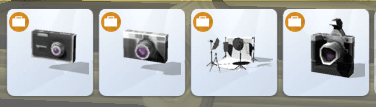
Or explain how to become a great photographer. Anyway, there's so much to talk about... Have fun with the Photography skill, and let us know what you shoot, we'd love to comment!
